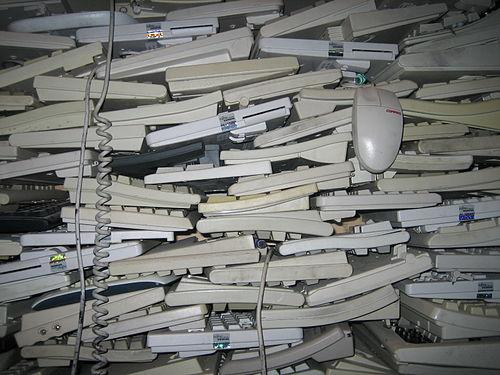Community Impact
Communities can be created within any space where people come together – leading to all kinds of closely or loosely connected group identities. These communities can emerge – knowingly or not – when we make decisions that impact other people.
When we build technology and create digital spaces, it can be easy to forget the effect we have on our physical world, from the server stored in our garage to the houses along the block. We leave our mark on the spaces left in our care and our personal decisions have reverberating effects that can be felt by others – through both subtlety and verve.
Technology has been designed from the ground up to be abstracted, but we must not allow ourselves to lose sight on the fine details lost by the collapse of integral complexity. Before we "break ground", we must take the time to seriously reflect on how our choices can affect those around us – both physically and digitally.
Ecosystems
Hardware can create digital spaces where we can operate without the limitations of reality. Despite this, hardware resides within the physical world and global ecosystems that we rely on. The choices we make for something as menial as self-hosting can affect us, our neighbors and every denizen of the newfound digital world.
Modern cloud computing infrastructure has staggering effect on our global ecosystems. By self-hosting, we can take responsibility for the stewardship of our environment.
eWaste & Refurbishment
E-Waste – or electronics waste – is a pressing concern that we all need to take action on. Within each electronic device, there are both rare earth materials and potentially harmful toxins.
As our dependence on computers grow, these materials need to come from somewhere, often resulting in exploitation and human rights abuses. While some materials can be recycled, others may find their way to landfills – or as pollutants in our air, water and land.
|
Precision_manufacturing |
Precious Metals Gold, Silver, Platinum, Palladium, Copper, Nickel, Tantalum, Cobalt, Aluminum, Tin, Zinc
|
| Diamond_shine |
Rare Earth Elements Neodymium, Dysprosium, Terbium
|
| Skull |
Toxins Lead, Mercury, Cadmium, Beryllium, Bromine, Polyvinyl Chloride
|
When computers and electronics come to rest in landfills, these materials and toxins can spread through liquids or dissipate into the air. These ingredients leech into our global ecosystems, travelling through rainwater into the soil that grows our crops, feeding animals from land, sea and air. We consume them with the water we drink, food we drink and air we breath. Plastic has become pervasive within every corner of the planet.
Even when materials cannot being reclaimed or recycled, these toxic materials can be sequestered for the health of our communities. Recycling only grows more difficult as devices trend towards smaller form factors with deeply integrated parts. Electronic recycling rates are globally low at 20% – highest within the EU at 35%.
The remainder is undocumented with no way of truly knowing how they will affect our ecosystems for generations to come. In the modern economy, some countries send e-waste while others receive it – in an illicit ring of smuggled e-waste. These materials are not biodegradable and will persist until we properly account for them.

Technology companies often adopt a motto to "move fast and break things" that leads to rapid innovation cycles and frequent device releases. Planned obsolescence, hardware expiration, and forced upgrades quickly build mountains of electronic water while costing precious resources.
When electronics reach end-of-life status – such as being recycled by consumers or becoming unsupported by the manufacturer – they become electronic waste. This, however, encompasses a great deal of hardware that is still perfectly functional, or could be with a few small repairs.
Refurbished electronics have been extensively tested and repaired to make them work "like-new". These devices may also be called renewed, reconditioned, recycled, or recertified. Devices may have a grade to describe the amount of wear and tear on the device.
These are different from "used" or "previously owned" hardware which has not been confirmed to work to the manufacturer's original specifications. In many countries, the term "refurbished" is not legally defined or protected.
Manufacturers may sell their own refurbished hardware – such as Dell and HP. These are often returned consumer or leased business hardware. For tax purposes, corporations donate used electronics to non-profits who then refurbish them for consumers – like GreenPC and PCs For People.
This can extend their life-time and keeps them in circulation until they can be thoughtfully recycled. While they're still operational, we can use them as a starting point for our server and upgrade parts over time as we need more storage or memory.
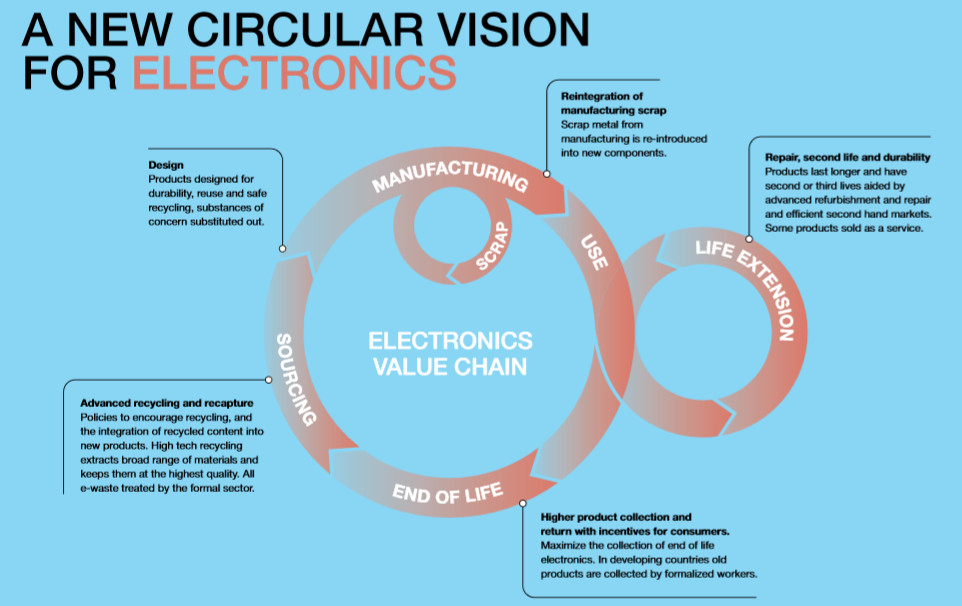
This circular vision of electronics – where they are refurbished, recycled and reclaimed for creating newer models – can provide a solid starting point for addressing our electronics going forward. Open standards are what enable people around the globe to upgrade and repair their own computer systems.
Modular technologies – that we can change and make our own – evoke our creativity can make our electronics more personal and repairable. A consumer's right to repair the electronic devices they paid for and own is largely unprotected in the USA. This effects our ability to keep outdated electronics out of landfills.
Noise
Computers can be loud machines – especially when using older and unmaintained parts. There are several key components that can create noise pollution, a considerable distraction.
Computers can generate a great deal of heat that needs to be accommodated. Cooling components and reducing the ambient temperature within your computer case will require fans. Even when leveraging efficient water-cooling, fans are employed to keepcool the fluid cooled.fluid.
As fans become dirty and displace the lubricant, it is not uncommon for them to create whirring or buzzing sounds. These noises are signs of an underlying issue that needs to be proactively addressed through cleaning. When these issues are not addressed, fans can even begin to cause a grinding sound. Dirty fans not only create noise but make it difficult to keep your server cool.
Be mindful of where you're keeping an always-on server because it can affect not only your home but neighbors, too.
Similar to fans, platter hard disks can have moving parts that create the occasional whirring, buzzing or clicking as the device operates. Constant noise coming from a hard drive can indicate an underlying hardware issue. When not addressed, this can escalate into grinding noises and the eventual destruction of the drive.
Many computer systems have a built-in speaker to notify about hardware-level component, such as chirping during POST while starting the machine. These are used for critical computer notifications.
Light
Computer systems can have many sensor lights and indicators that are always on – sometimes even blinking incessantly. People may be sensitive to light or distracted by their constant activity when trying to sleep or maintain focus.
These lights are often embedded into the computer case or its individual components to visually communicate what the hardware is doing. This can include power status, disk access and network data transmissions.
Depending on the manufacturer, individual components may have decorative or programmable lighting modules. These cannot always be disabled. Case lights can potentially be unplugged or other wise disabled. If not, blackout patches and stickers can lessen the glow.
Disabling the power and disk indicators can make it difficult to troubleshoot your computer at a glance.
Vibration
Computer systems may vibrate during operation as a result of numerous moving parts. This can be exacerbated when placed on an unsecured surface like a table or shelf.
Most computer cases come with rubber feet to dampen this, but they can become lost or degraded over time. Placing a rubber mat beneath the server or adding fan dampeners can help.
Public Utilities
When using services provided to the public, like internet and electricity, we must share them by necessity. By knowing of requirements, we can acknowledge our commitment for our communities.
Heating and Cooling
Computers generate heat. Some more than others. Single board computers are designed like cell phones to only require passive cooling without a fan. They make the components operate more slowly as needed in order to throttle heat production in order to cool the device. These computers can use add on cooling.
A server can heat a room, especially when performing high intensity operations like converting a video file. This can cause problems in summer and a boon in winter. It may even be necessary to cool the room during some months. It may be helpful to put the server in A basement. Computers cam operate better at lower temperatures than higher temperatures.
How do these compound? Cooling a server creates more noise and vibration than the server alone. The AC can itself create heat that needs to be directed.
Cooling often uses electricity. Heading can require electricity, gas, oil, or other forms of energy.
Internet
How much Internet capacity your server uses will affect the other people in your home. If you are consistently using 30% of capacity, the remaining will need to be shared by all of your devices.
ISP are often promising you a theoretical connection that is based on everyone using an "average" amount of traffic. When someone greatly exceeds this, it can cause slowdowns for others on the network. This is especially noticeable during prime streaming, gaming and television times. Your ISP might throttle you if you go over or during peak hourshours. Your constant Internet use and downloading can affect your local neighbors.
Power
https://www.bestbrokers.com/stock-brokers/big-techs-staggering-power-consumption-calculating-the-massive-electricity-bills-companies-pay-off-with-ease/
Calculate the power draw based on the psu wattage
https://www.energybot.com/tools/energy-usage-calculator.html
Graph comparison of computer and server wattage
Graph comparison of w/h power usage
You will also be paying for power for the router, modem and other networking devices
Data centers can consume up to 100 times more energy [10] than a standard office building.
How to compensate footprint
A router may consume 1KW[8] and a large data center consumes nearly 100 MW.[9]
A research study shows that in the US, 50% of PCs are left on overnight, resulting in an estimated annual energy waste of 28.8 billion kWh, and a cost of $2.8 billion per year.
By intentionally creating a localized server for our services, we can focus on ensuring our other computers
How might your power usage effect your neighbors, such as during a heatwave when ACs are running or the winter with heaters? How is the infrastructure at handling this?
Checking where your regional power comes from