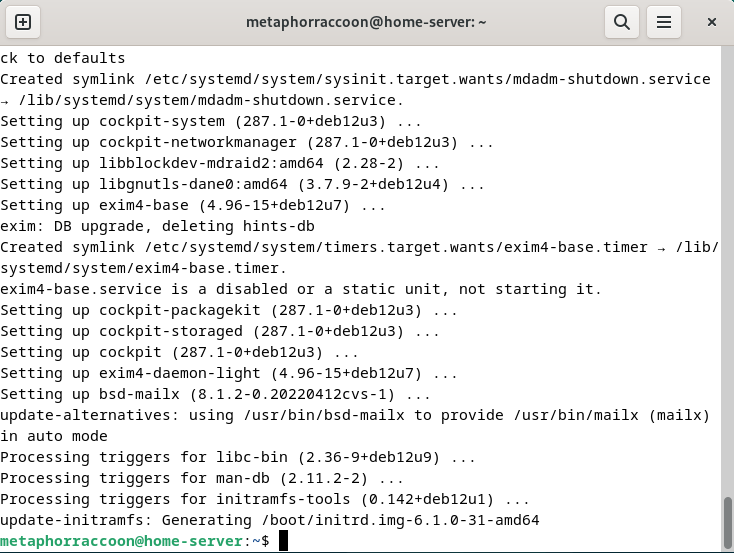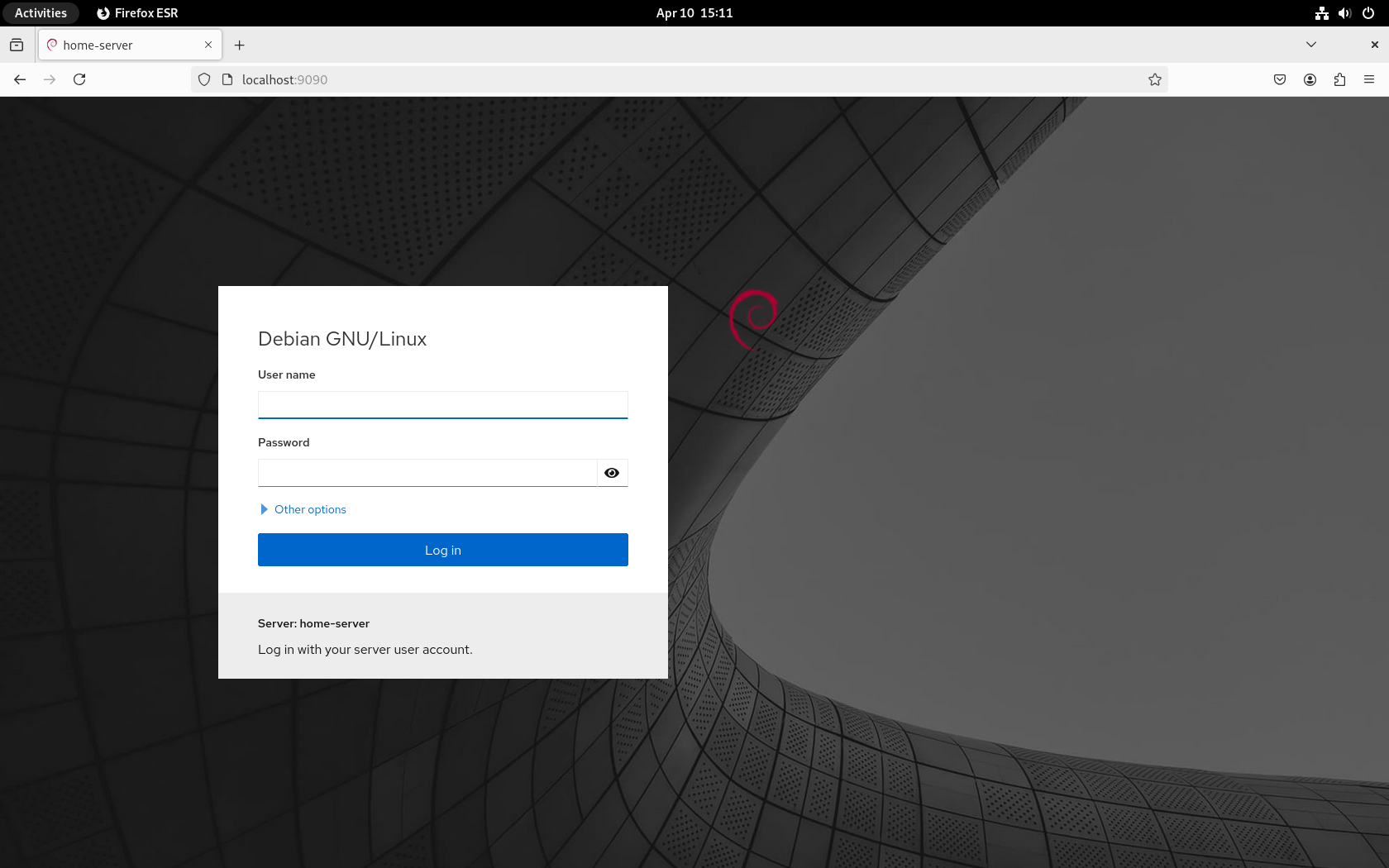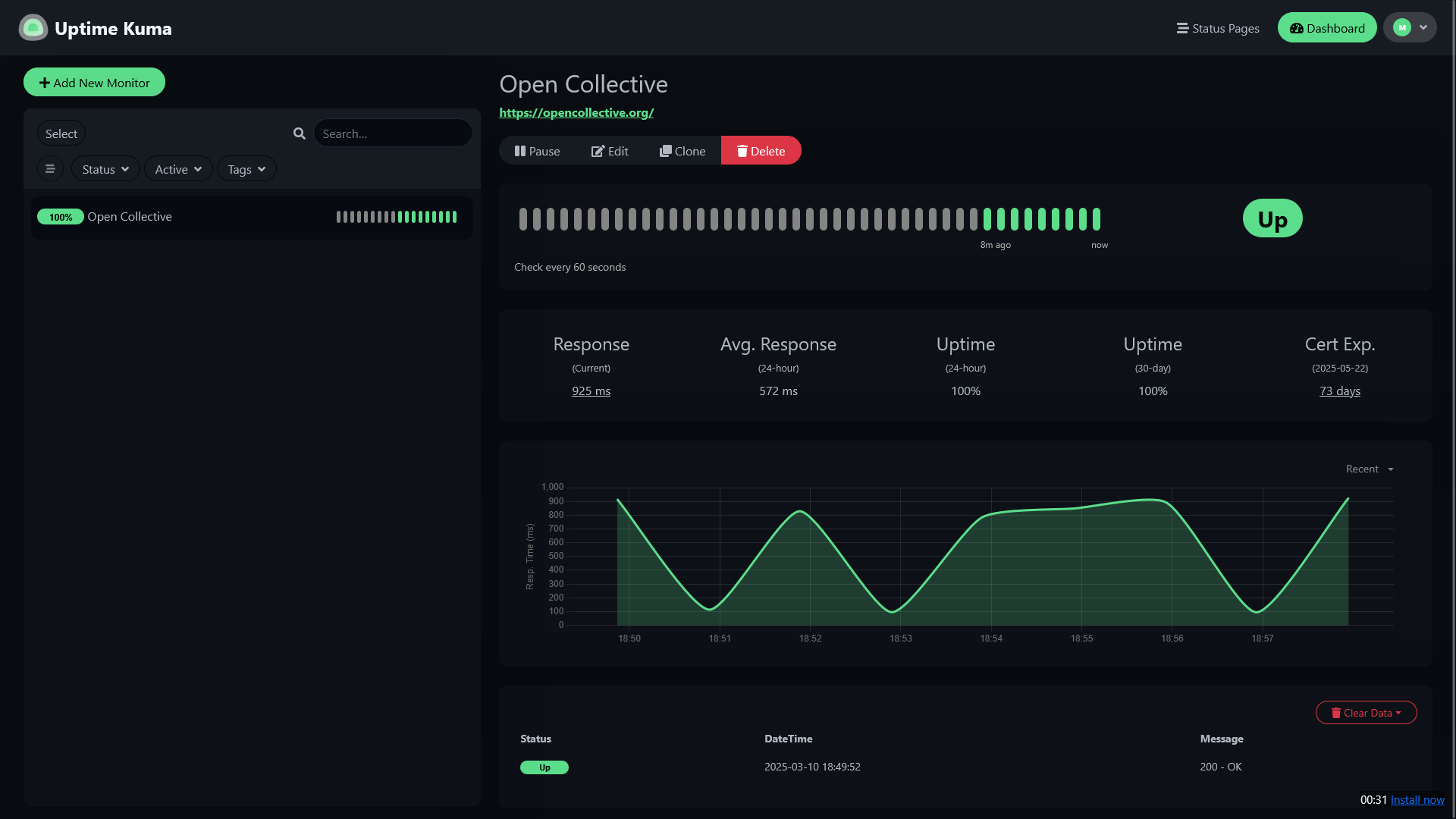Infrastructure
cockpit,(hardware stats and software updates)
Hardware
Cockpit is an excellent way to monitor your server's CPU, memory and storage space through your web browser. The web console can also install updates to your operating system and view your logs for troubleshooting. Cockpit also monitors your storage disks SMART (Self-Monitoring, Analysis and Reporting Tool) status to inform you about emergent issues.
Cockpit is an web-based dashboard for Linux servers that keeps you up-to-date at a glance and helps you know what your server is doing without needing to remember all of the console commands.
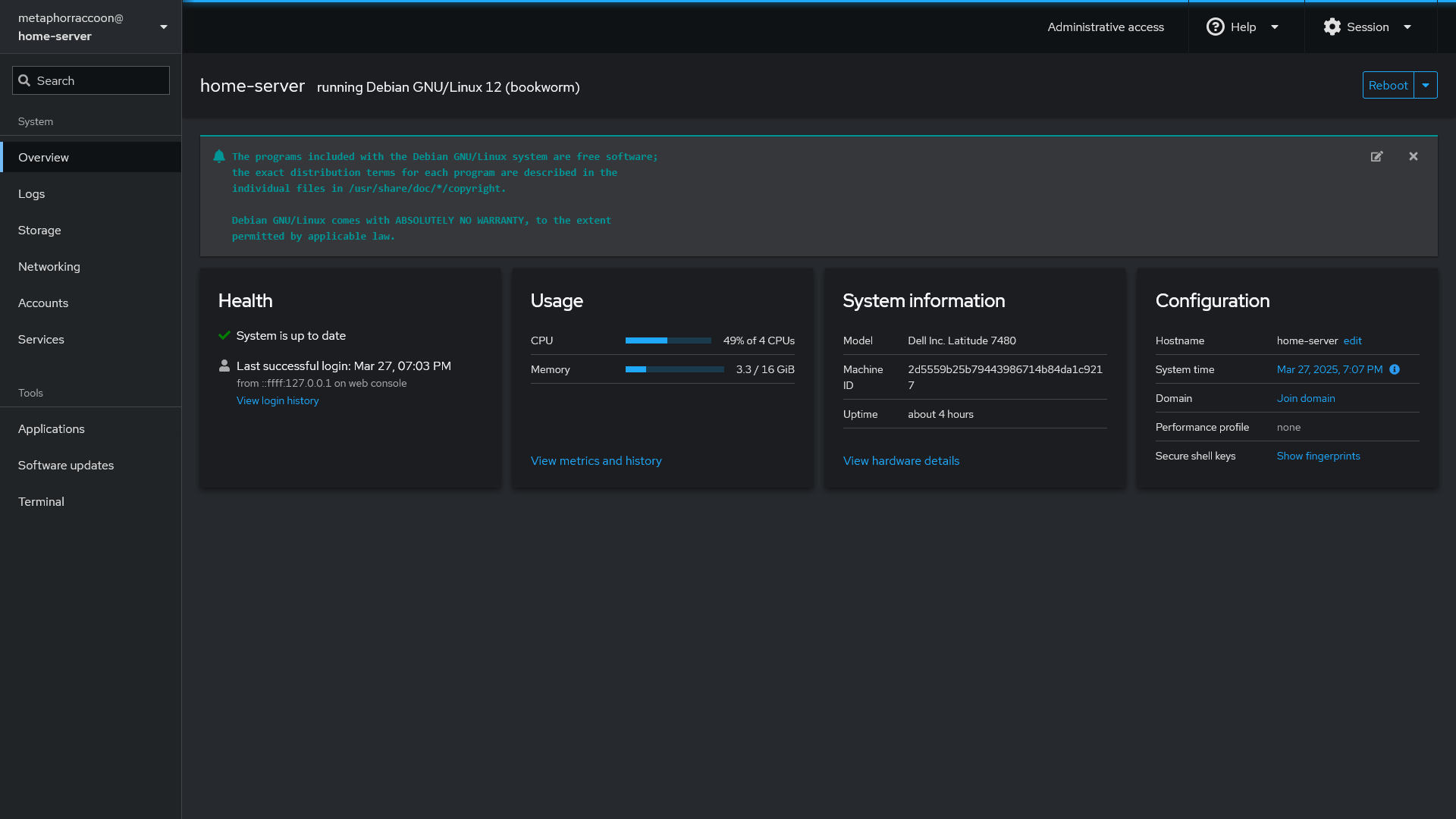 |
 |
 |
This allows you to keep an eye on CPU, RAM and disk usage through an intuitive interface. View logs, install system updates, access a terminal and perform system tasks from anywhere with internet access.
Installation
You can use the terminal to install Cockpit quickly and easily:
sudo apt-get install -y cockpit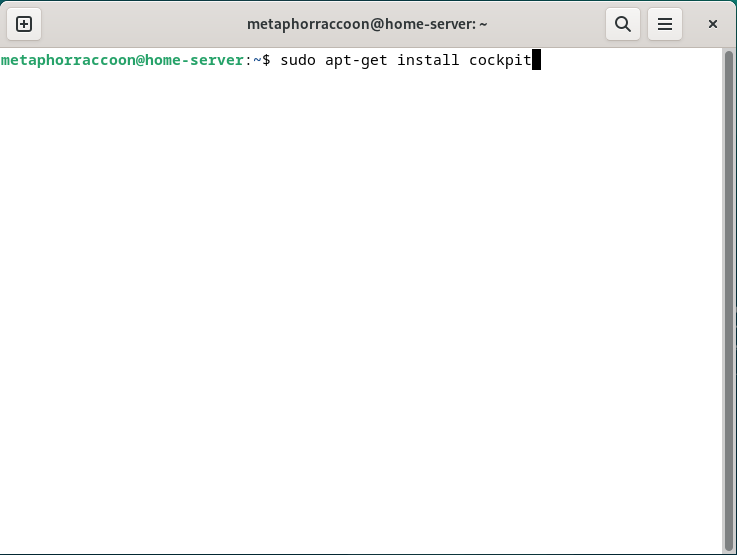 |
Once Cockpit is installed, it can be opened by navigating to http://localhost:9090 in your web browser.
Cockpit uses the same account name and password uses while setting up Linux.
Diun (docker updates)
Swag for monitoring website access
crowdsec (intrusion detection)
Uptime kume for listing uptime and creating status pages
Uptime Kuma is an excellent way to monitor your Docker containers and web sites for their status. Through this service, you can also create pages that allow you to share the status of services with friends and family.