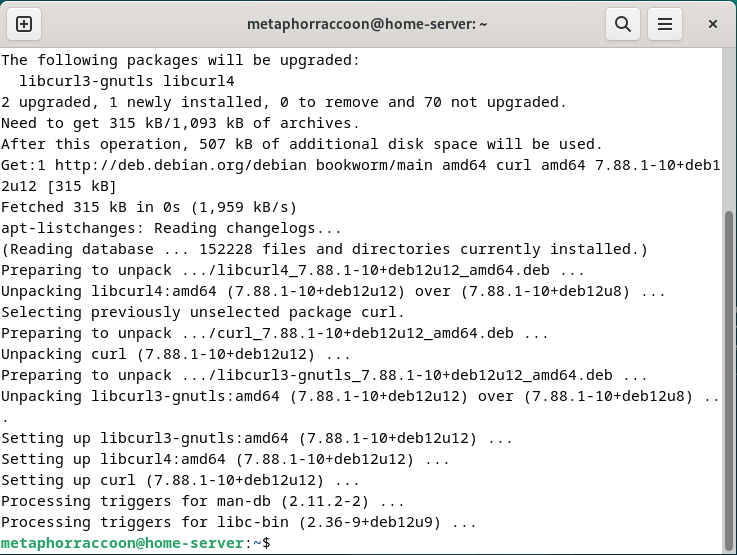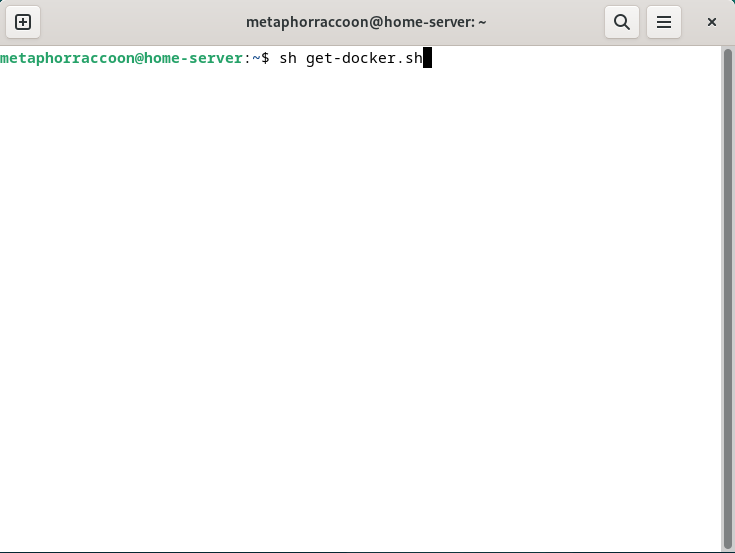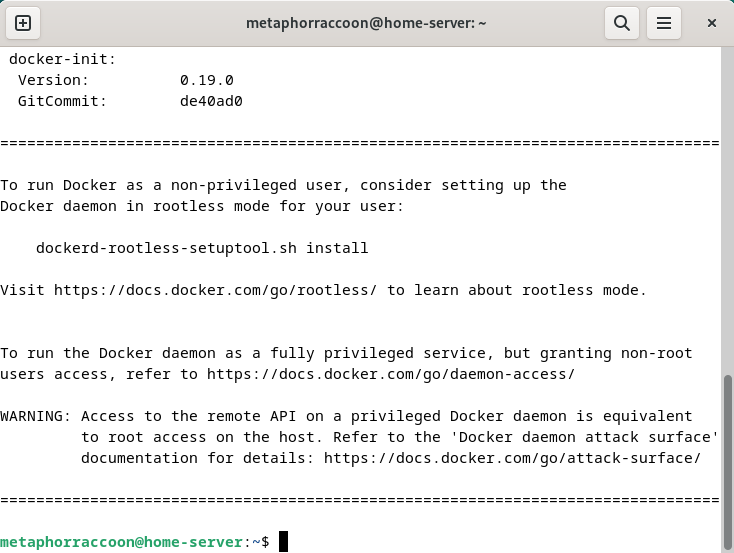Running the Install Script
Docker provides a convenient script for quickly installing their software and getting it ready.
You can find the official Docker installation guide on their website.
Preparation
First, we need to open our terminal to install a small application called curl that can be used to download files through the terminal.
Enter thethis command,command and hit enter:enter to automatically install the curl software:
sudo apt-get install -y curlThis will automatically install the curl software for us to use.
You will be prompted to enter your password.
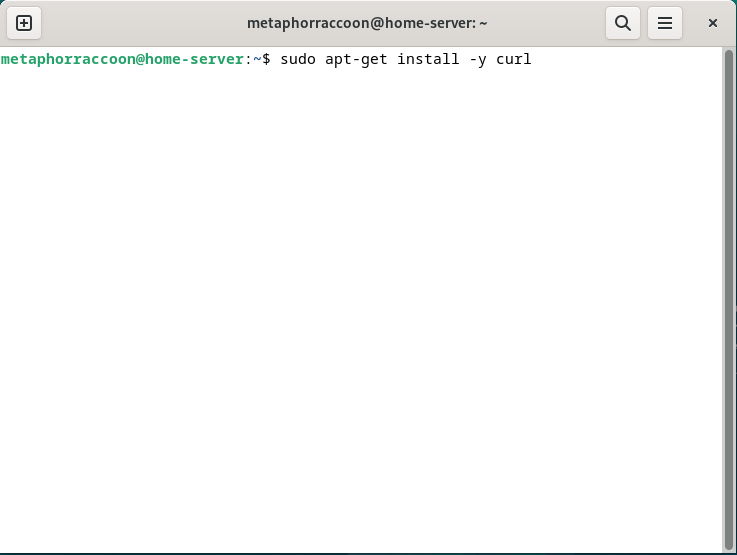 |
Installation
Now, enter the following command:command to use curl to download the script that installs Docker and it's dependencies:
curl -fsSL https://get.docker.com -o get-docker.shThis will use curl to download the script that installs Docker and it's dependencies.
You can find the official Docker installation guide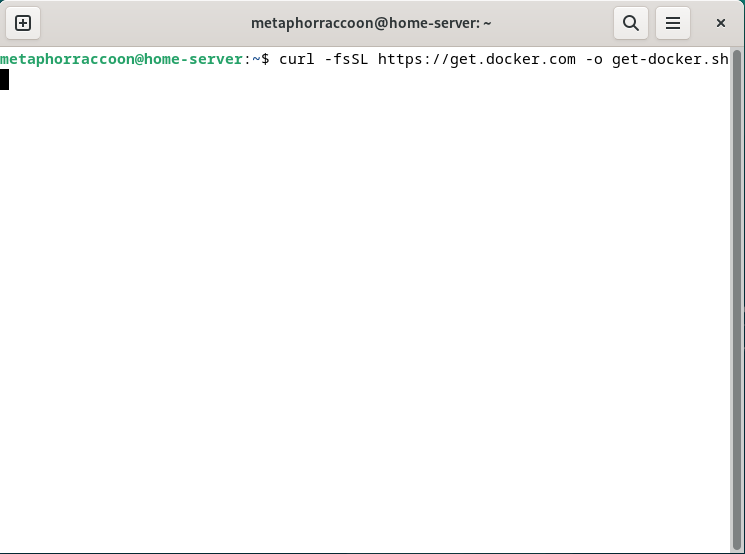
on their website.
Once the download is complete, you can enter this command to run the script we just downloaded.downloaded:
sh get-docker.shThe Docker setup process should proceed automatically and prompt you withabout further actions once it's finished. We do not need to follow these additional instructions.
We have successfully installed the Docker Container Engine on our server.