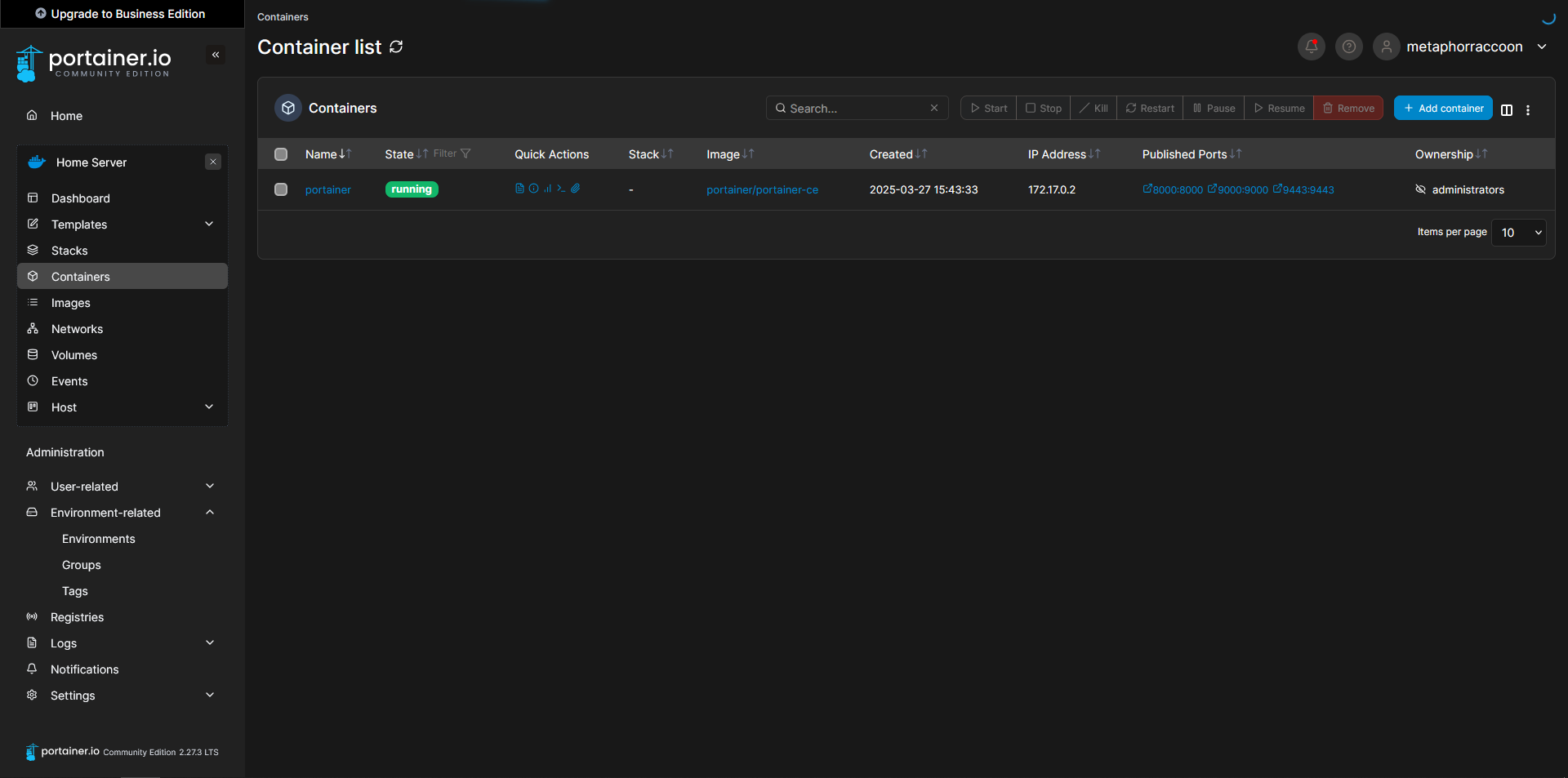What is Docker?
This software service runs on top of the operating system to creates "virtual containers", each with their own small operating system running on top of the Linux kernel.kernel. While we can cut open ports into the container to transmit data, it otherwise operates cut-offindependently from the host system.system – sequestered into its own Kernel namespace for security.
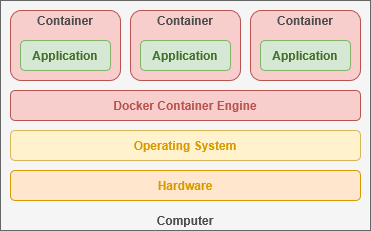
This is a similar to thesame technology that companies use for hosting their web-based "cloud" services. Containers allow usadministrators to quickly deploy software inon secure,nearly isolatedany environments.hardware environment. As youyour needuser tobase host most traffic,grows, Docker makes it simple to set updeploy multiple servers all– each running the same servicessoftware and– balanceso the userload loadcan be balanced between these independent systems.
Docker Engine
Docker interfaces directly with the Linux kernel to access the drivers that communicate with your computer's hardware. This enables software to be deployed on another server regardless of the underlying hardwarehardware. used.
The mechanism that virtual containers employ is fundamentally different than a virtual machine,machine, butan theyolder performtechnology that performs a similar function.
Virtual machines use a "hypervisor" to emulate the hardware necessary to run its own "guest" kernel and operating system. This happens under the supervision of your "host" operating system and incurs a great deal of computational overhead.
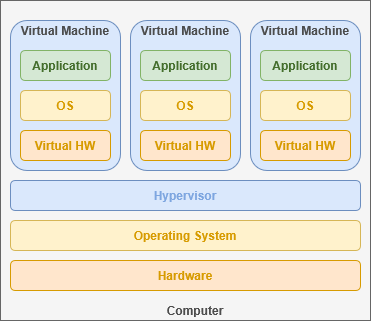
ContainersBy comparison, containers share their host operating system's kernel and directly utilize the existing hardware infrastructure. This allows containers to emulate only the minimalsmallest possible operating system required to supportfor their software.
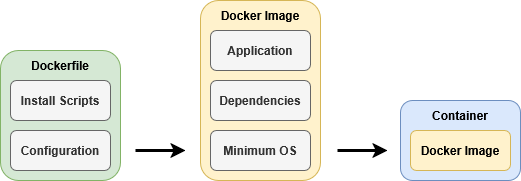
Developers build a 'container image'image' that containcontains the complete operating system required for thetheir application. Alpine Linux is the foundation of many Docker containers, requiring only 5mb of storage space.space and 120mb of RAM.
These images act as a template to quickly create a containerized operating system that can interface with your hardware through your host operating system. Since Docker hascan accessinterface towith the kernel, it can share access to devicesdevice and filesfile access to individual containers.
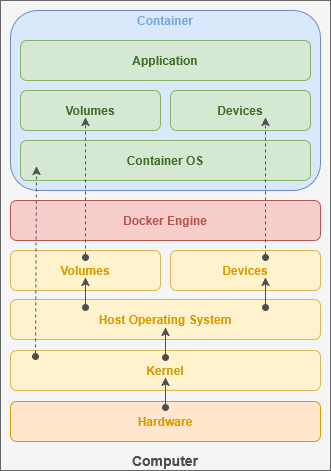
DockerContainer Imagesimages are "read-only"only and the files of the image cannot be changed.changed – known as "immutable". Any changes you make will be reset once the container is restarted. This makes it extremely easy to update services that have been optimized for Docker. All you need to do is download the latest Docker image and re-start the container using it.
In order to keep data in between power cycles, we need to designate storage space for the container.
Docker can be used to:automatically create virtual disk drives tied to the container that can be quickly deleted when the container is unused;unused. You can also mount a directory from ourthe host computer inside the container;container. or For security and speed, you can also create a temporary filesystem in memory that is deleted when the container is stopped.
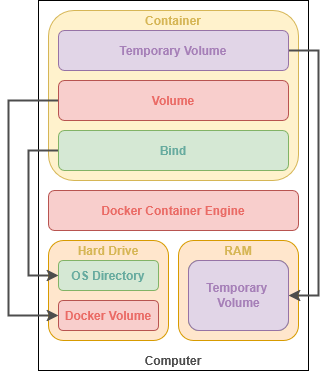
Docker-optimized applications will often store all of their persistent data within a single directory, commonly called "/app" or "/config". This makes services easy to update services because all you need to do is download the latest Docker image and re-start the container using it.
When creating a container, we can open access to network ports that allow communication with the service you are hosting. For many self-hosted cloud services, this includes aaccess port forto the browser-based graphical user interface.interface served over HTTP. Services like qBittorrent use ports to communicate with the outside internet through your router. Each application chooses what the functions or purpose for the ports it uses.
These ports can also enable communication between multiple containers – such as an application frontend and it's database.
ThisDocker can increase security by allowing your services to communicate behind-the-scenes, inaccessible to access from outside your local computer.
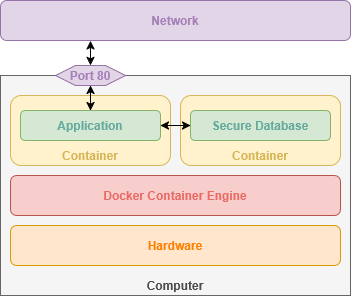
Modern operating systems have a theoretical maximum of 65,535 ports to be individually allocated for hosted services. While a few are reserved (such as port 80 for HTTP), the majority are freely available for use. As a metaphor, consider how specific telephone numbers are reserved for emergency services, while others are available as residential or business phone numbers. While a computer system may not realistically host that many individual services, it can illustrate the flexibility of modern software.
By leveraging ports, we can access multiple services –hosted likefrom qBittorrentthe same machine. This is a common practice – use portsknown as a wayDocker Stack – that allows you to deploy new containers as well as define the virtual private networks connecting them. Conceptually, a Stack sits a level higher than containers and can consist of several containers that work in tandem.
For example, we could create two stacks for hosting two independent websites. Each stack would have an nginx container allocating sequential ports – such as 3000 and 3001. Additionally, each stack would have MariaDB container for storing web application data. Nginx can communicate with the outsideMariaDB internetcontainer throughwithin yourits networkStack, router.
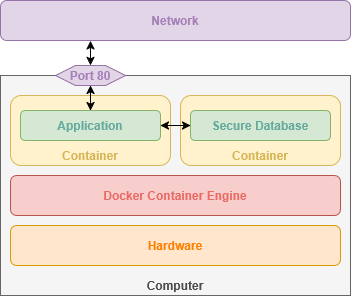
Containers can be controlled like a system service, allowing us to easily start, stop or restart them. Updating softwareit is easycompletely becauseunaware everything used byof the applicationother isMariaDB storedcontainer within the containersecond image.Stack.
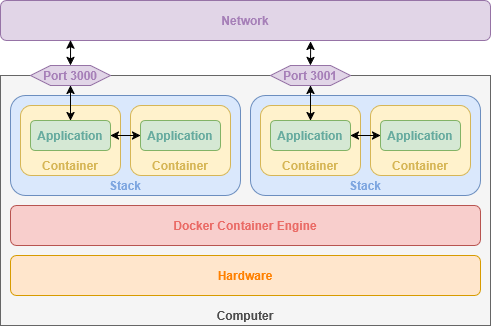
Docker containers are controlled primarily through the terminal.terminal, allowing you to easily start, stop and restart them. Similarly, you can connect to the operating system running inside the container to perform tasks and get information.
You can run a docker container from the terminal with one command.
sudo docker run --it -d -p 80:80 --name nginx -v /srv/nginx/:/config scr.io/linuxserver/nginx:latestThis is the basic syntax for creating any Docker container. The command has several important parameters that define how our container is created and then functions. ThisThe above command followfollows the basic syntax:
sudo [[program]] [[command]] [[parameters]]Running 'sudo' tells the shell to run the command as Root – or 'super user do'. We are executingtelling the 'docker' program to 'run' a container with the following parameters:
| --it | Keeps the container's shell accessible through the terminal |
| -d | Runs container in the background |
| -p |
Opens a port on the container, connecting a port from the container to an external port on our host computer. This allows the service to be accessible by other computers on your network. |
| --name | Name to use for the container |
| -v | Links a directory or file from our host computer to the container so it can access it. |
| scr.io/linuxserver/nginx:latest | The Docker image to use for creating the container |
This is the basic syntax for creating any Docker container. We can check the status of running Docker containers by entering the command:
sudo docker psTalk about ports versus interactive terminal. Talk about stacks. Setting up multiple services easily with one port exposed that allows databases to communicate within a secure ecosystem. Show locked icon on individual stacks.
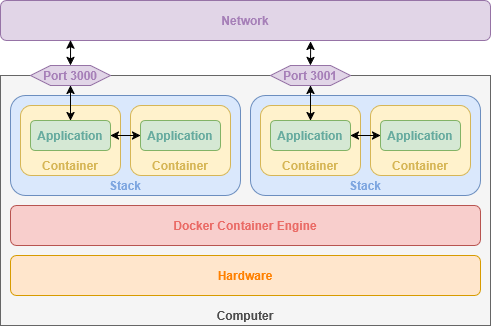
Docker Compose
This Docker Engine add-on that allows you to define and create new containers as well as the virtual networks connecting them. This makes it very easy to quickly pop-up containers using an easy-to-read syntax. Compose uses markup language.language known as YAML commonly used as a human-readable format for storing software configuration files.
people:
person1:
name: Sally
age: 32
interests:
- "Watching movies"
- Linux
person2:
name: John
age: 46
interests:
- Music
- "Eating out"Using the Docker Compose YAML syntax, we can alsoquickly helpdefine improvea applicationStack securitywith byone or more containers. This makes it simple to automatically definingdefine private and isolated networks wherefor aneach applicationStack canon securelythe accesssystem. other services behind-the-scenes.
services:
nginx:
image: lscr.io/linuxserver/nginx:latest
container_name: nginx
volumes:
- /srv/nginx/:/config
ports:
- 80:80This Docker Compose snippet creates the same container as our Docker Engine example above.above using YAMLthe followscommand aline. well-defined
Portainer, a web application we will be installing, can use Docker Compose to quickly host services using our browser and a graphical interface.