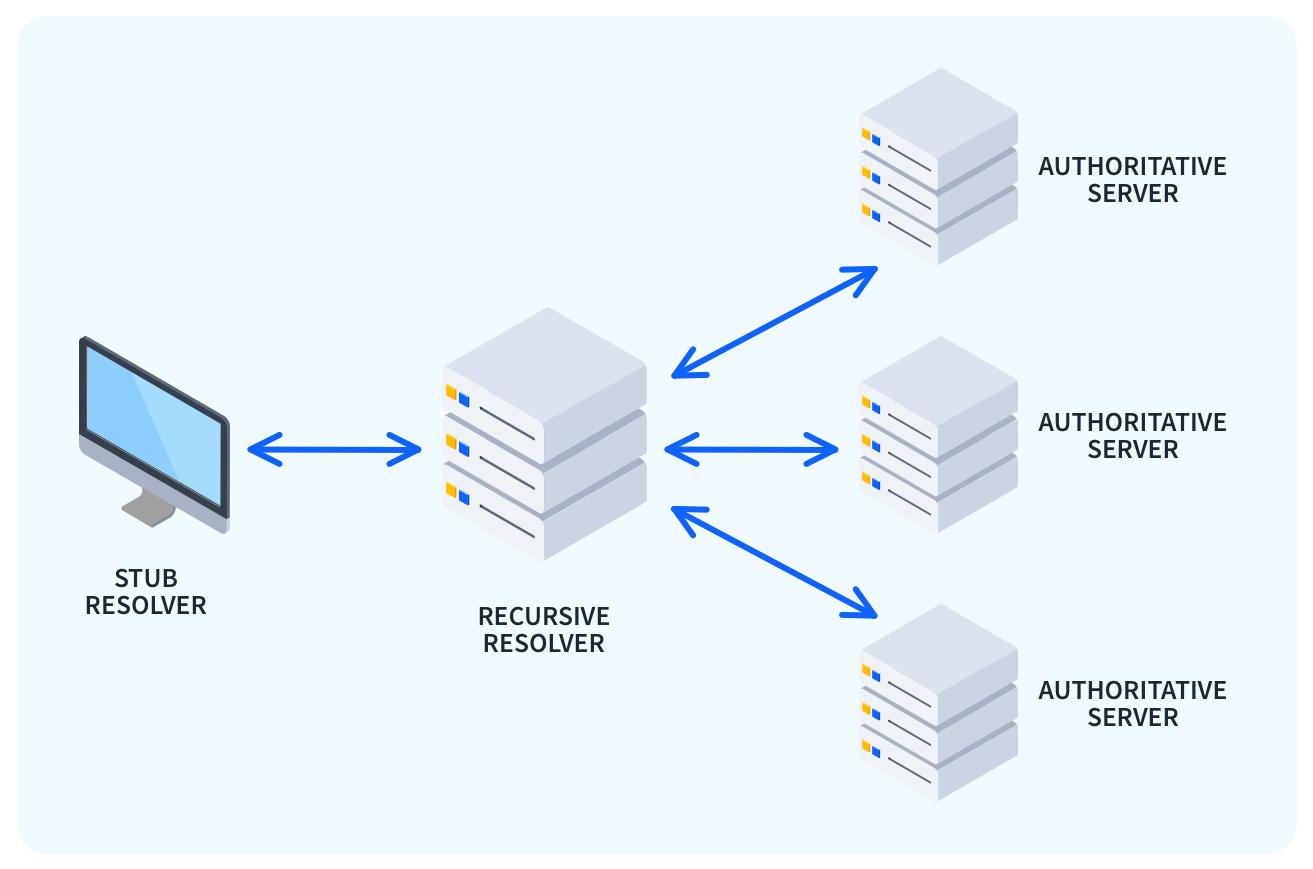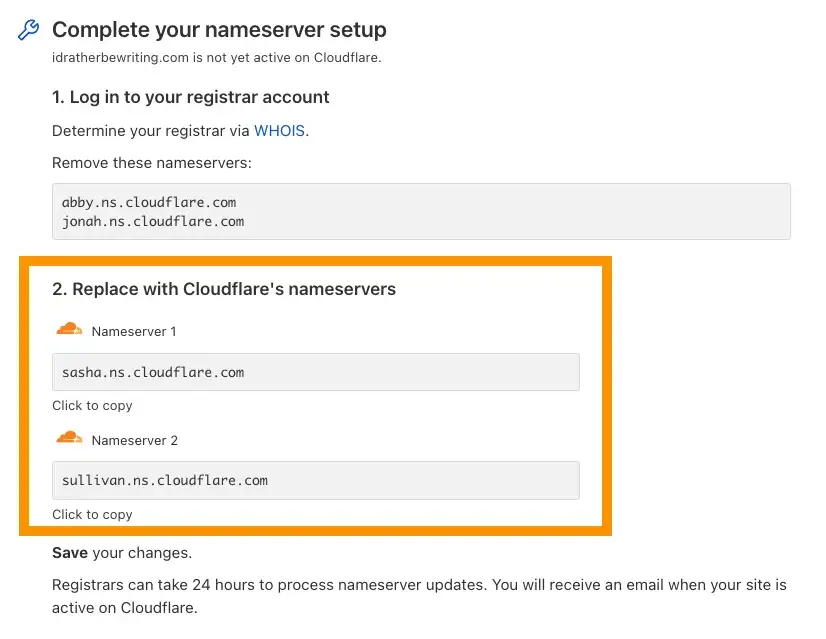Domain Name System
TheWe need to configure a DNS translatesservice websiteto addresseshandle the translation of our domain name into the Public IP addressesaddress thatprovided enableby ouryour computersInternet toService connect to web servers around the world.Provider. There are three easyways to useaccomplish optionsthis: thatone we'llrequiring explore.a paid domain name, while the two others are free subscription services.
Using Cloudflare
This is the recommended method.
Cloudflare is a content delivery and cybersecurity services company that offers free basic-tier solutions for anyone running a freeweb service. We will be using their DNS service thatand cannameservers handleto direct traffic to our server. They offer protection from Distributed Denial of Service – more commonly known as DDoS – attacks as well as defensive tools in the translationevent fromthat youryou are targeted. They will provide another layer of security to our web services.
Nameservers
When purchasing a domain name,name suchthrough asdomain interpretive.tech,registrar, they will generally to theuse IPthat addressregistrar's yourweb router was assigned by your internet Service provider.services. This canincludes additionallyan provideauthoritative DDoSnameserver that serves as a directory of domain names they are providing service for. The Domain Name System powering the internet is decentralized and otherno protectionsone suchentity asowns 'underit attackexplicitly. mode'. A recursive resolver is used to systematically search these disparate nameservers and find the desired domain.
We will need to configure our domain name provider to use the CloudFlare nameservers. This will enable us to leverage their free services. The process to configure your domain's nameserver will be different based on the registrar you used. We use redundant servers to ensure that at least one is always available even if their are outages.
When purchasing a domain through Cloudflare, they are pre-configured to utilize their nameserver and security services.
These can provide insights for a select few domain name registrars:
We will need to use the Cloudflare nameservers forto leverage their services. They host an assortment of decentralized nameservers to split up the workload.
You will need to create a Cloudflare account. If you want privacy and anonymity, ProtonMail allows you to usecreate areseparate availableemail onaliases.
When creating an account through Cloudflare, we will first need to add our site to their dashboard and then they will assign you two nameservers.
Nameservers generally update quickly (every ~15 minutes) but it may take up to 24 hours.
You will receive an email notification once this process is complete. After you have added their nameservers through your domain name registrar, you can complete the CloudFlareCloudflare accountdomain page.verification.
For enhanced security, you should follow the Cloudflare guide for enabling DNSSEC.
DNS Records
Once our domain name is configured to directuse trafficCloudflare's to cloudflare,nameserver, we will need to configure Cloudflaretraffic received at our domain to be directed to the server located at our Public IP address. DNS records – much like a label on a filing cabinet folder – explains what can be found within. These can also be used to configure email addresses, social media handles or even store public notes.
If you pay your Internet Service Provider for a static Public IP address, you can direct the domain to your server and you'd be done. We need to create an A Record to direct traffic to our server.IP address using the Cloudflare dashboard.
BecauseThis record should have the name '@' to signify we doare notsetting have a staticthe IP address fromfor the root of our internetserver service– provider,such itas isexample.com possible– foras itopposed to changea anytime our router restarts.sub-domain. JustFor likethe IP address, we set our computer serverneed to useadd athe staticPublic IP withinaddress ourprovided network,by your ISPInternet canService do that for your router.Provider. If you are unsure, you can view your public IPv4 address by visiting a web service like What Is My IP?.
Dynamic Addresses
Most residential Internet service plans do not paycome with a Static Public IP address by default. This is generally restricted to commercial business internet plans for thisan service,additional thenfee. they Home Internet connections generally use dynamic IP addresses that may assign you another onechange at any time.
ManualThere setupare ofopen-source DNS
You can manually set the addressoptions to forwardautomatically internetupdate traffic to. This is great if you have a static IP from your internet service provider. Otherwise, yourour IP address maywithin changeDNS atrecords. any timeLinuxServer.io and you will need to update it to get your server working again.
Automatic
Linuxserver offersmaintains a docker serviceDocker image for ddclient, which we can configureconnect to checkCloudFlare ourthrough their API to ensure the IP address occasionallyis toalways updateaccurate. it on CloudFlare if it changes.
This requireswill require creating an API key for Cloudflare, installing ddclient and configuring ddclient.it with a text editor.
Using DuckDNS
DuckDNS is a free service that allows you to get a subdomain through their service, such as home.duckdns.org, and then configure it to forward traffic to your home server.
Manually updating DNS
This works when you have a static up but will need to be updated if it changes. Make an account and reserve a DNS name. Configure to IP address.
Automatic
Linuxserver offers a DuckDNS client that can easily keep your IP address up to date.
Using Dynamic DNS
Many modern routers from Tplink, Asus, linksys and Netgear offer a dynamic DNS service. This allows you to create an account with your router manufacturer. This allows you to access your server while your router automatically keep your IP address up to date. This can be configured through your router.