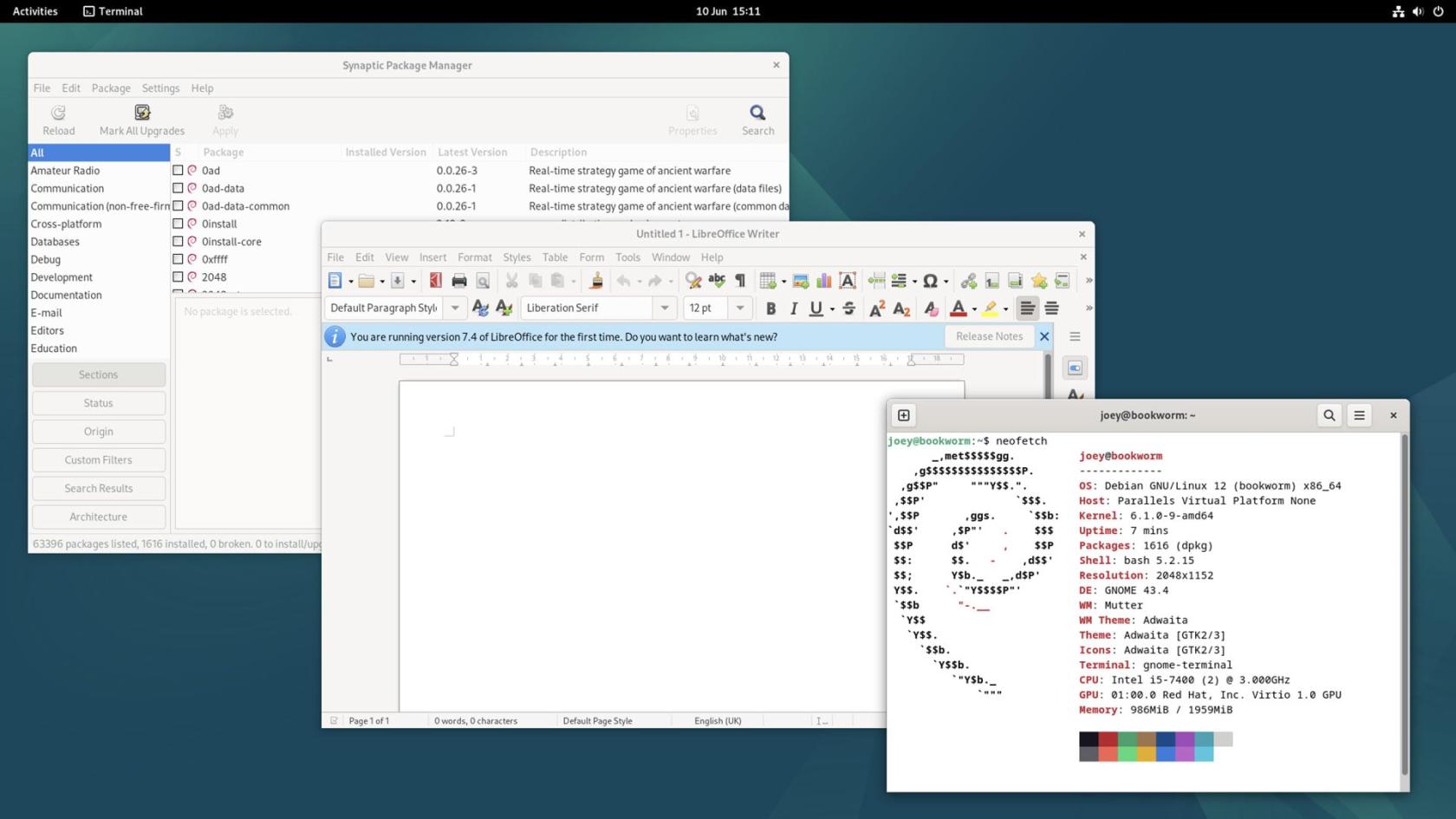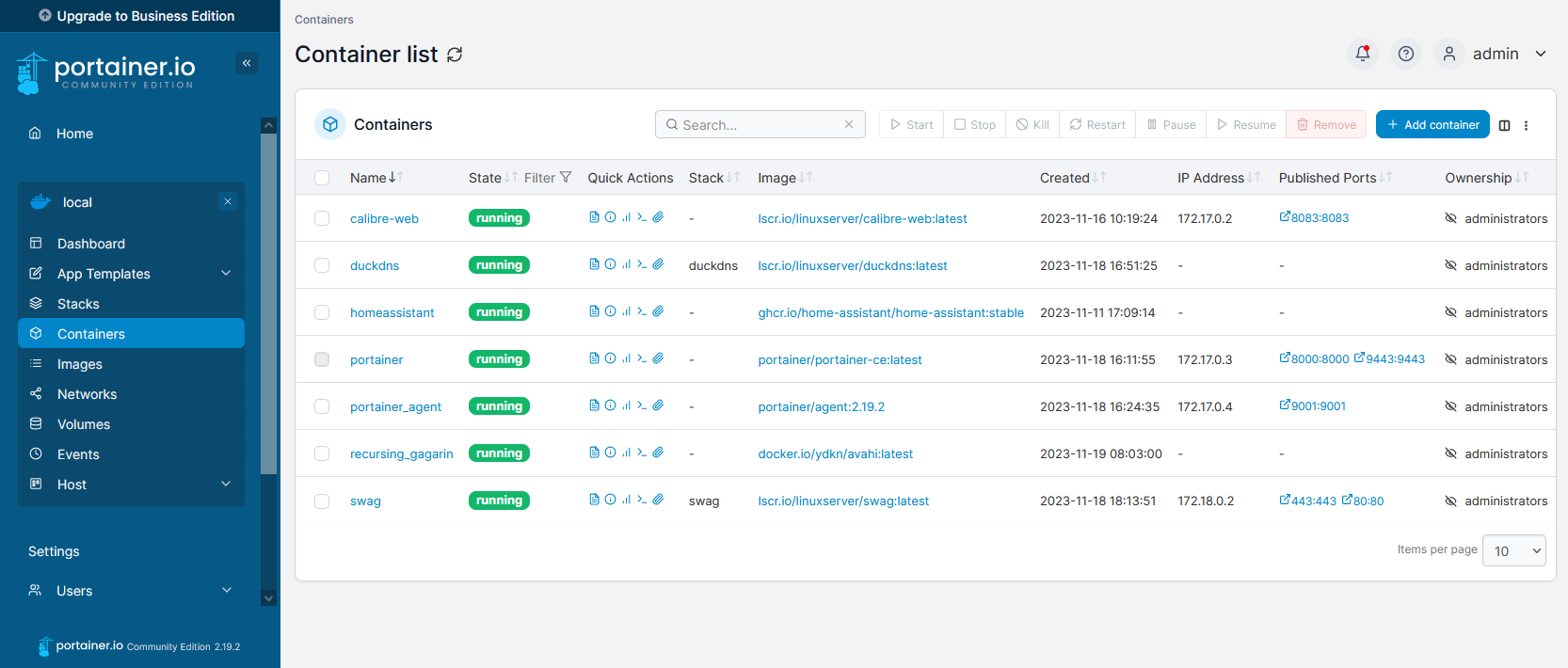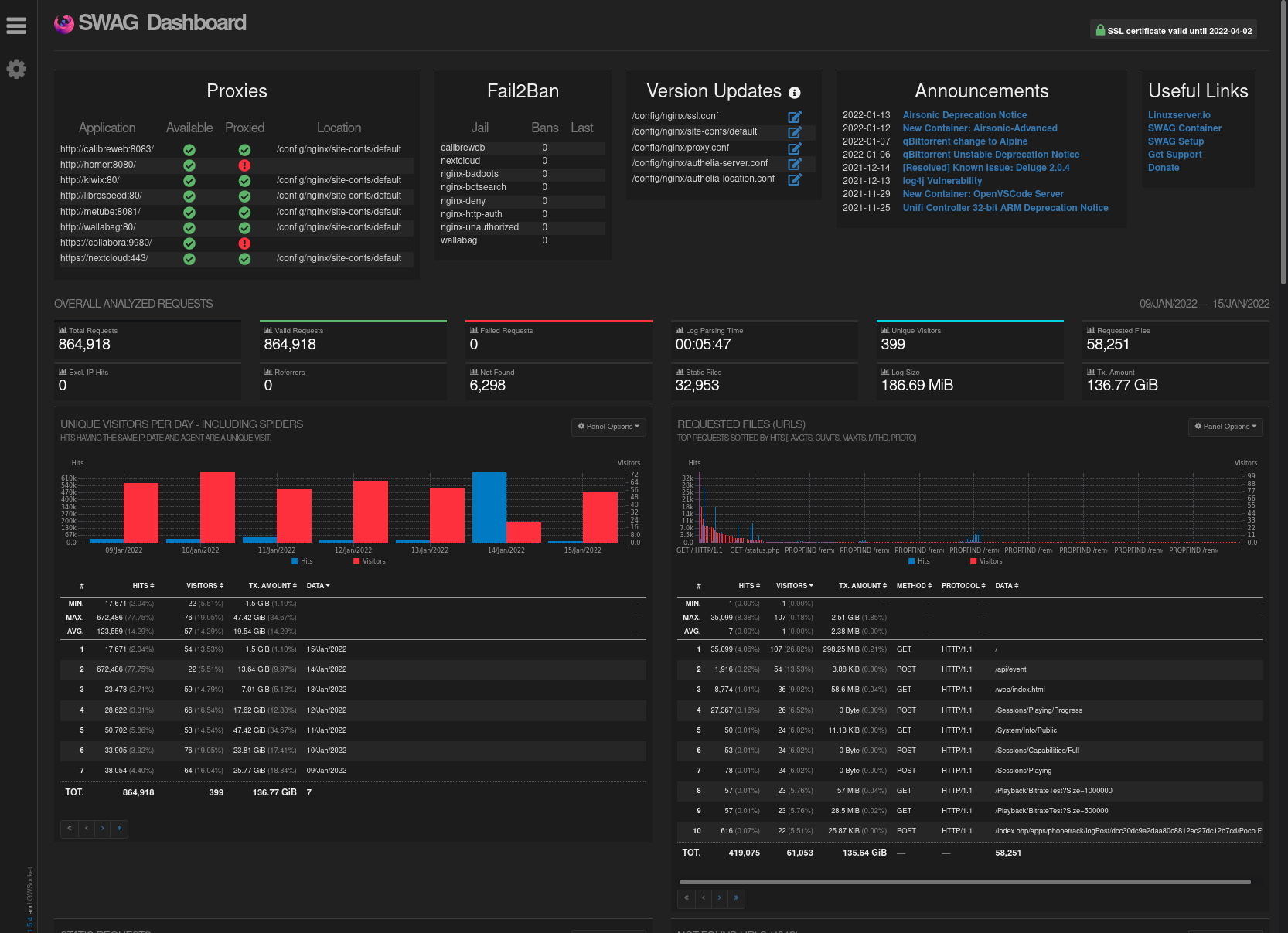Getting Started
Part 1: Hardware
We need to make sure we understand our hardware requirements and find a machine that supports them. Finally, there are some firmware configuration we should check before installing an operating system.
Part 2: Software
We need to install Debian Linux onto our computer to form a foundation. We will use Docker to create secure, self-contained "virtual machines"operating systems" that are easy to monitor and keep up-to-date. Importantly, we need to create a backup solution and setup remote access for our server.
Part 3: Services
Through Portainer, a browser-based interface, we will install our services using a simple structured syntax known as Docker Compose.
Part 4: World Wide Web
We will configure our local network through our router to prepare for connection. We will use SWAG, a community-driven project to assist everyday people create a secure, self-hosted server. This solution uses a reverse proxy server to route traffic from a domain address to your hosted services. Finally, we will configure your router to connect your server to the internet.