Internet
You will need internet access for your home server and the devices connecting to it. Your Internet Service Provider (ISP) is the primary factor that informs the quality and stability of your server connection.
Connection
Outside of your hardware, your internet connection dictates how many people can access your server as well as their connection quality, stability and uptime.
|
stylus_laser_pointeR |
This is one of the fastest internet connections available, utilizing light to rapidly transmit data over long distances.
|
| Cable |
Fast and cost-effective, this form of internet that uses television infrastructure to transmit data to a local internet provider.
|
| satellite_alt |
Available in even the most remote areas, this internet connection occurs through satellites in orbit around the planet. |
| Wifi_tethering |
This allows devices to connect to a wireless network broadcast over a large area by an internet service provider. |
| settings_phone |
One of the first consumer internet options, this connection uses telephone infrastructure to transmit data. |
| Signal_cellular_alt |
Quickly gaining in popularity, this internet option uses wireless cellular data infrastructure to create a local area network for your devices. |
Your exact upload and download speed needs will depends on what services you're hosting and for how many people. For a home server serving your immediate family, a good starting point is 200Mbps download and 20Mbps upload speeds.
Preferably, it is a hardwired internet connection – such as cable or fiber – as opposed to wireless connections – like satellite. Gigabit connection speeds or better are recommended for media servers, but low-bandwidth websites may perform acceptably with slower speeds.
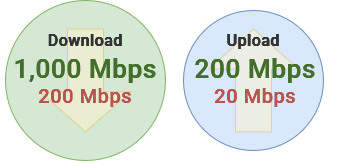
Self-Hosting
Each ISPInternet Service Provider has their own rules and regulations regardingin regards to server hosting.hosting on residential and business plans. ItGenerally, isbusiness connections are most costly, but are more acceptedstable onwith businessthe internetoption plansof where you can pay an additional monthly fee forrenting a static IPIP. that doesn'tYour change.provider Whilemay have additional stipulations regarding the nature of the content – self-hosting personal services may be less controversial than a for-profit commercial storefront.
You are not breaking any laws by no means illegal to hostself-hosting a web server fromat home,home. However, not all ISPs expressly permit web hosting from residential internet connections. SomeWhile a few embrace itself-hosting, whilemany others don'tchoose not to advertise it or document the feature. Unfortunately, itISPs is becomingare more common for ISPs tofrequently directly blockblocking the required ports for running a Web server from home. server.
ItBefore isproceeding, importantyou tomust understand the terms of your agreement with your internet service provider.
If your ISP blocks portweb 80server and port 443,hosting, there are still waysa few options to connect while away from home. Upgrading When feasible, upgrading to a business internet connection plan may expressly permit web hosting. ConfiguringAlternatively, configuring a CloudFlare tunnel may circumvent thisthe block by channeling web traffic through their servers.remote servers Alternatively,first. you
Finally, self-hosthosting ayour own VPN server that will allow your devices to remotely connect to your LANLocal Area Network. This allows remotely-connected devices to interact with computers on your network as if your were at home.
