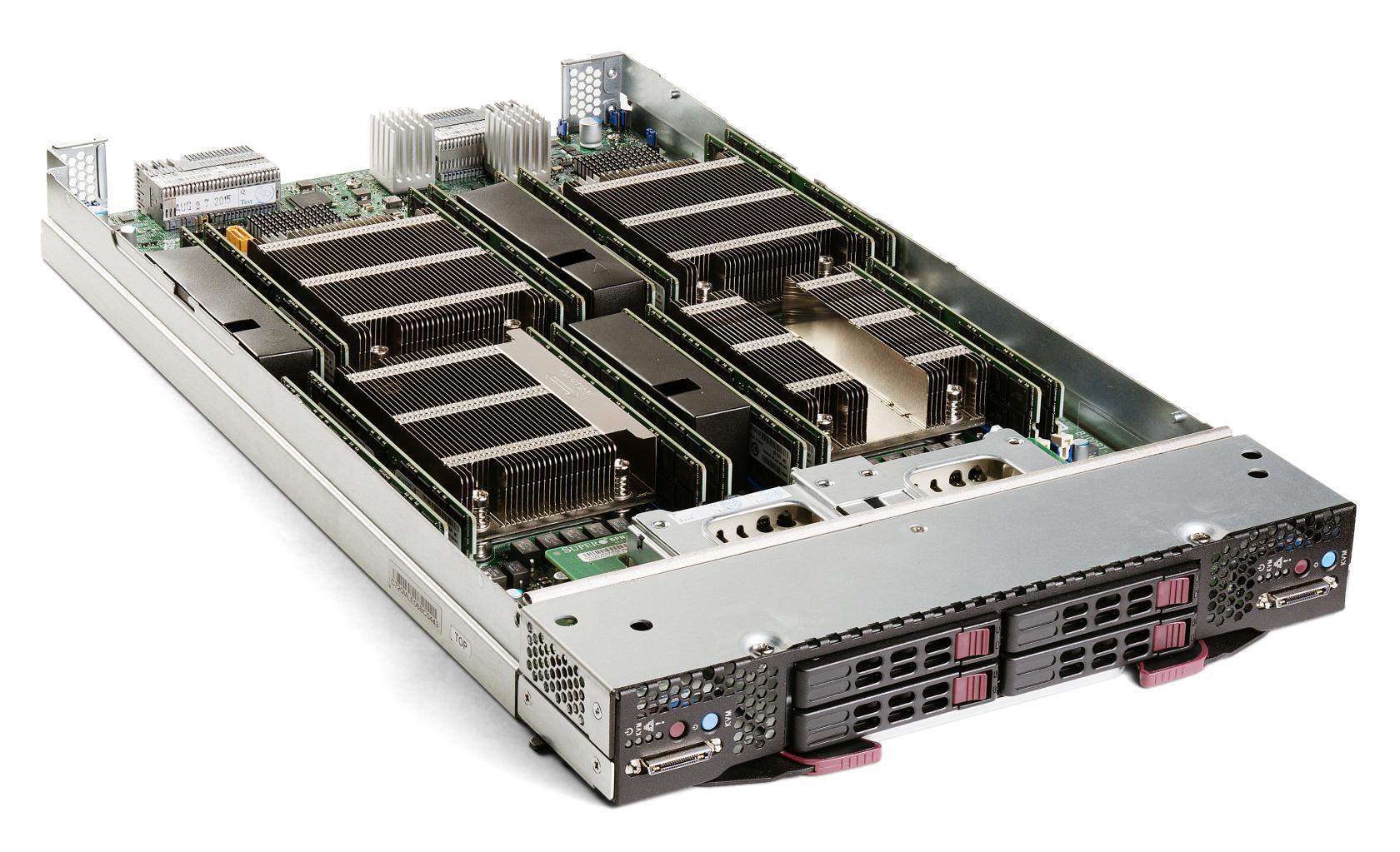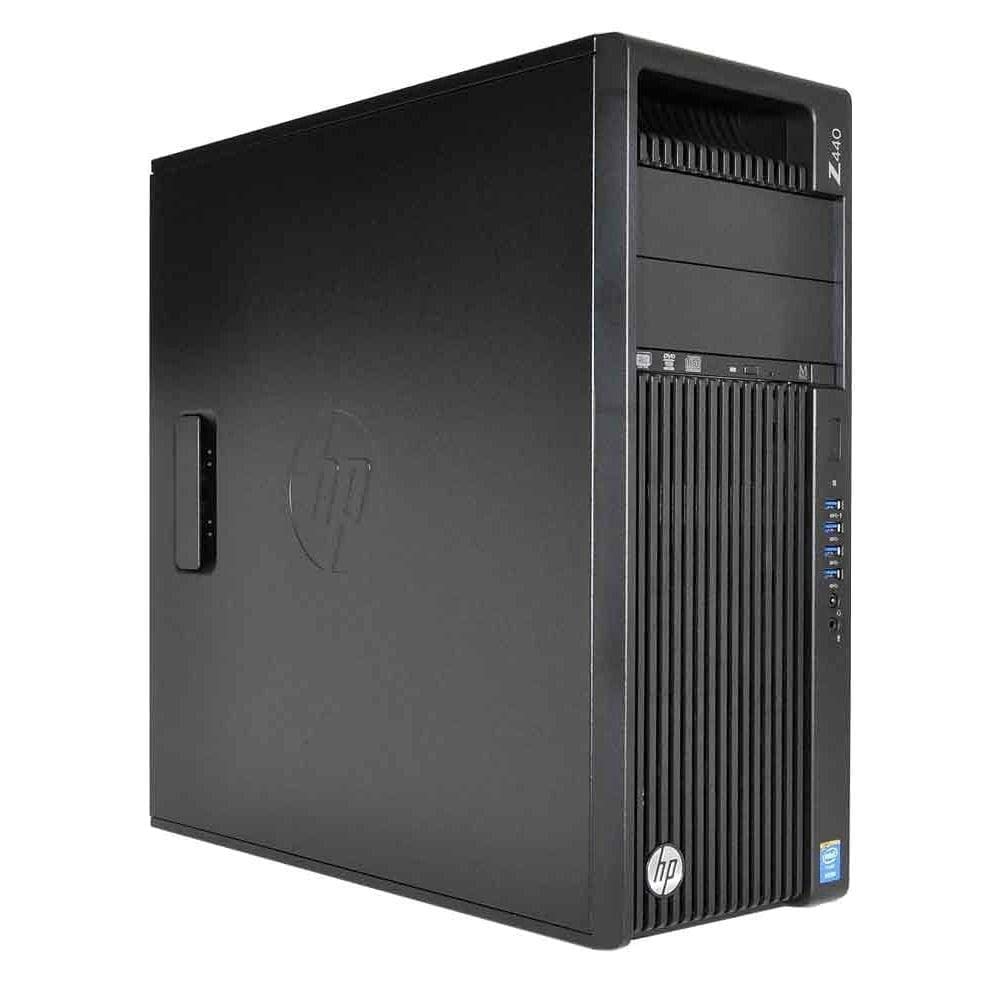What is a Server?
When most people think of a server, they imagine a rack in a data center at a large tech company. Within computers, "server" can be referring to both specialized hardware and software. While server hardware is geared towards reliability and uptime, any computer can run the software needed to host a server.
Server Rack with a Console Display |
Linux distributions, such as Debian, power an estimated 95% of the top one million web servers. Server applications are a specialized type of software that runs on top of your operating system to handle the requests of clients. Through server software, your computer can accept incoming connections over your local network.
Servers are not typically accessed physically with an attached display, but are controlled remotely through a connection to their desktop or command line – called "headless". Within a data center, server racks may have a display that can be used to remotely access individual computer units within the stack.
These servers have enterprise-grade hardware that are built to maintain as close to 100% uptime as possible. This includes features like error-checking RAM, hot-swappable hard drives and redundant power supplies. Servers often incorporate RAID – or a Redundant Array of Independent Disks – that allow hard drives to mirror themselves in real-time. In the event that one drive fails, it has a perfect duplicate to switch to immediately.
Supermicro SBI-7228R-T2X | Dell PowerEdge M1000e |
These form factors are traditionally known as "blade" or "rack" servers. Data center servers use this compact design because it allows them to be stored efficiently. Temperature control is greatly important when running a server – or a server farm – and this form factor has cooling fans integrated into each unit.
Tower servers are also a common form factor for a home or small business server. These have similar features to a rack server, but are contained in a discrete form factor that work excellent for single-server setups.
Dell PowerEdge T360 | HP Z440 |
Consumer-grade computers can work as a server if the required software is installed and precautions are taken to offset the hardware differences. While conventional desktops can maintain excellent uptime, hardware malfunctions can result in downtime. Without a consistent and secure onsite and remote backup solution in place, this can result in permanent data loss should a hard drive fails or a power surge occurs.