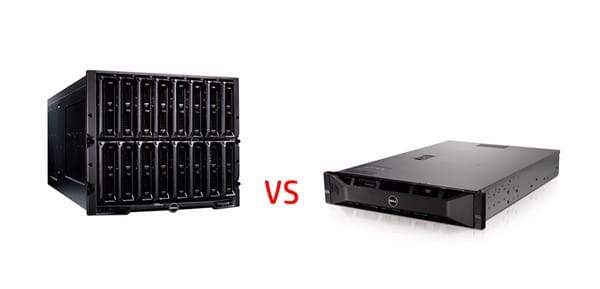Desktop or Server?
Explore computer hardware and the difference between server and computer hardware and what that means for running a website.
when you hear the word "server" in the context of computers, this can mean both the hardware that is used as well as software that acts as a primary access point to a service. compared to a traditional desktop, servers have special hardware is used to ensure as close to 100% uptime as possible.
this includes error checking ram, hard drive "RAID" that mirror themselves in real time in the event that one fails, hot-swappable drives and redundant power supplies. Traditional formfactors are often called "blade" or "rack" servers because they are low profile, mountable and hot swappable. Servers often operate "headless" which means they do not have a monitor, mouse or keyboard and are instead controlled as needed through a remote connection like SSH or RDP.
Tower servers are also a common form factor when redundant servers are not needed. These have many of the features of a data center blade or rack server, but in a discrete form factor geared towards small to medium businesses, medical facilities, and web hosting.
Desktop computers that are created towards consumers are targeted at price points and features hardware that is geared towards a client environment with a monitor, mouse, keyboard and desktop environment. While they can maintain excellent uptime, hardware malfunctions and errors can result in downtime because they do not have redundant hard drives, power supplies or RAM. Without a backup solution in place, this can result in permanent data loss if a hard drive fails or a power surge occurs.