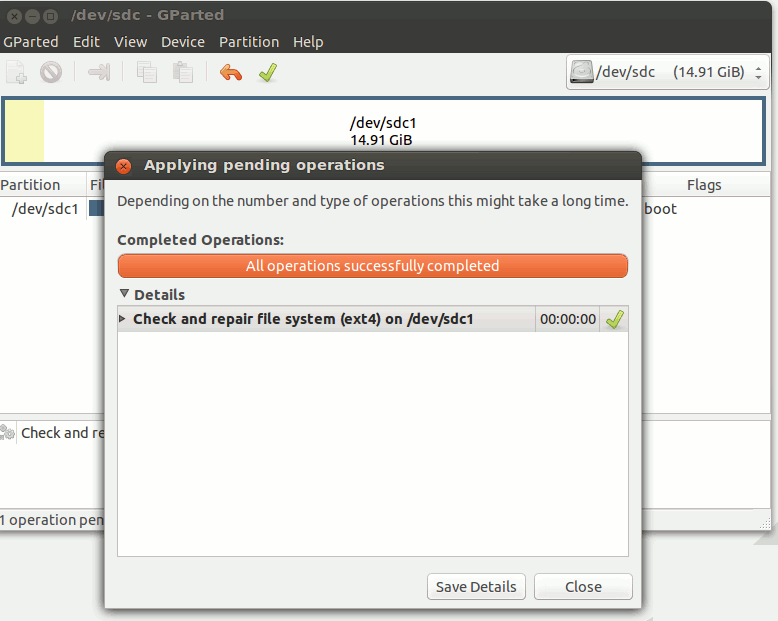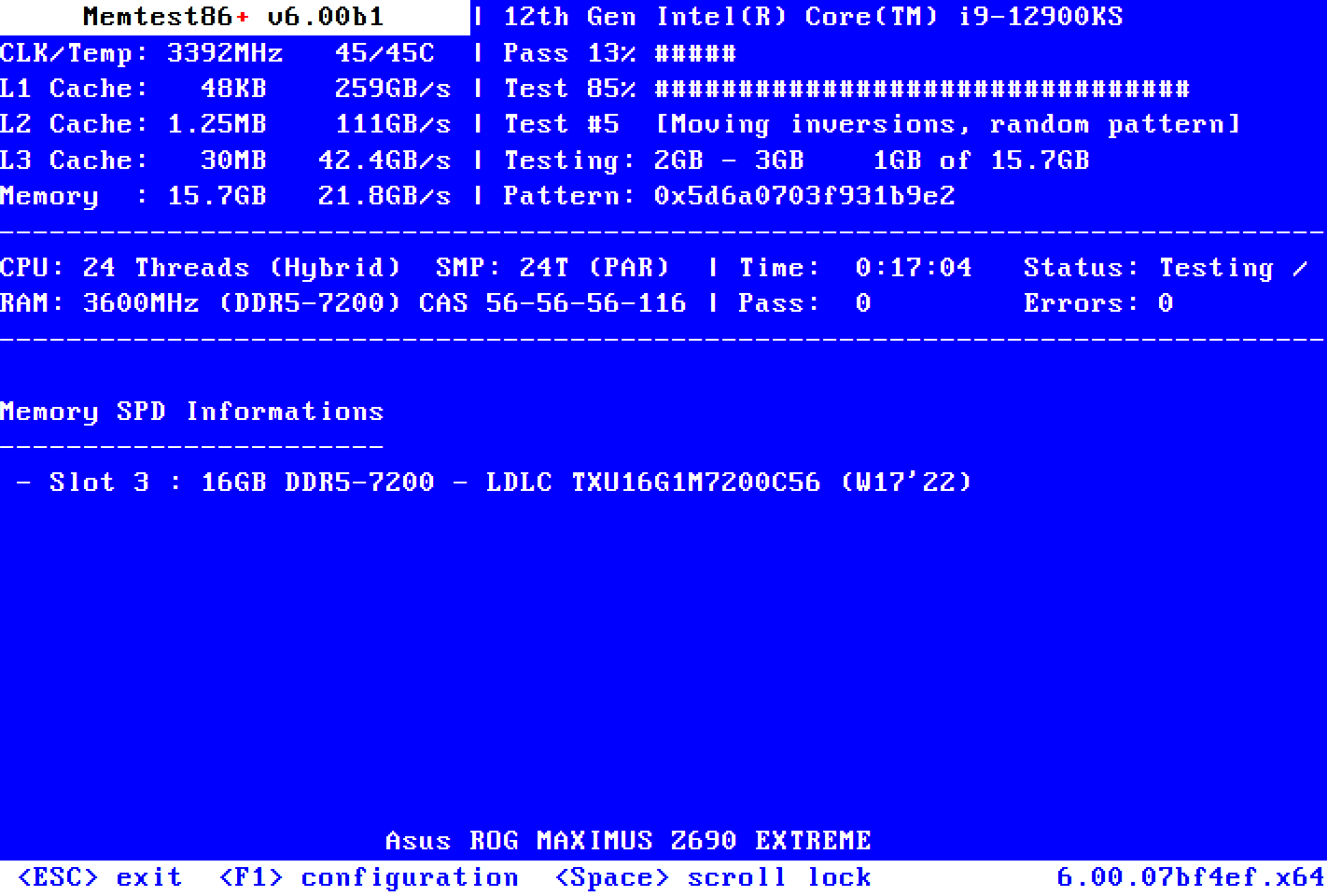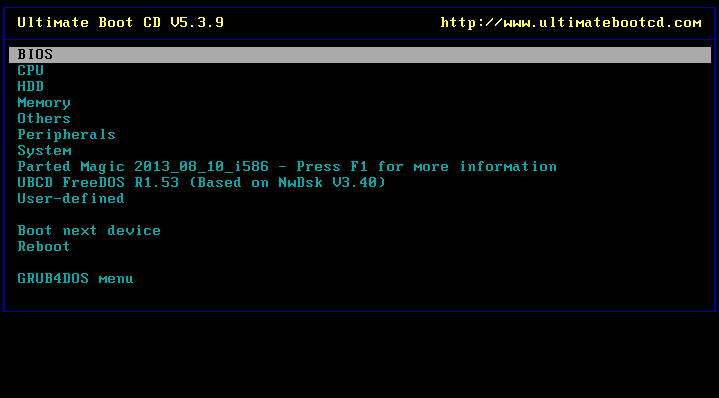Troubleshooting
Periodic manual restarts of your server may find the most basic of errors through the POST (Power-On Self Test). You will need to ensure that Fast Boot and Quiet Boot are disabled because they disable part of the POST process.
Performing the occasional filesystem check can correct any storage errors before they turn into a problem. This can be performed through the command line with the fsck command, or using the Disks app.
MemTest86+ can run a RAM test can help identify any errors before they cause problems, such as corrupted files and broken databases. Using the Ventoy USB stick we created to install Debian, you can copy the MemTest86+ ISO to run the test during boot.
UltimateBootCD can be used to perform a variety of hardware tests, as well as data recovery, hard drive management and view hardware information. The Ventoy USB stick can also be used to boot the UBCD ISO.