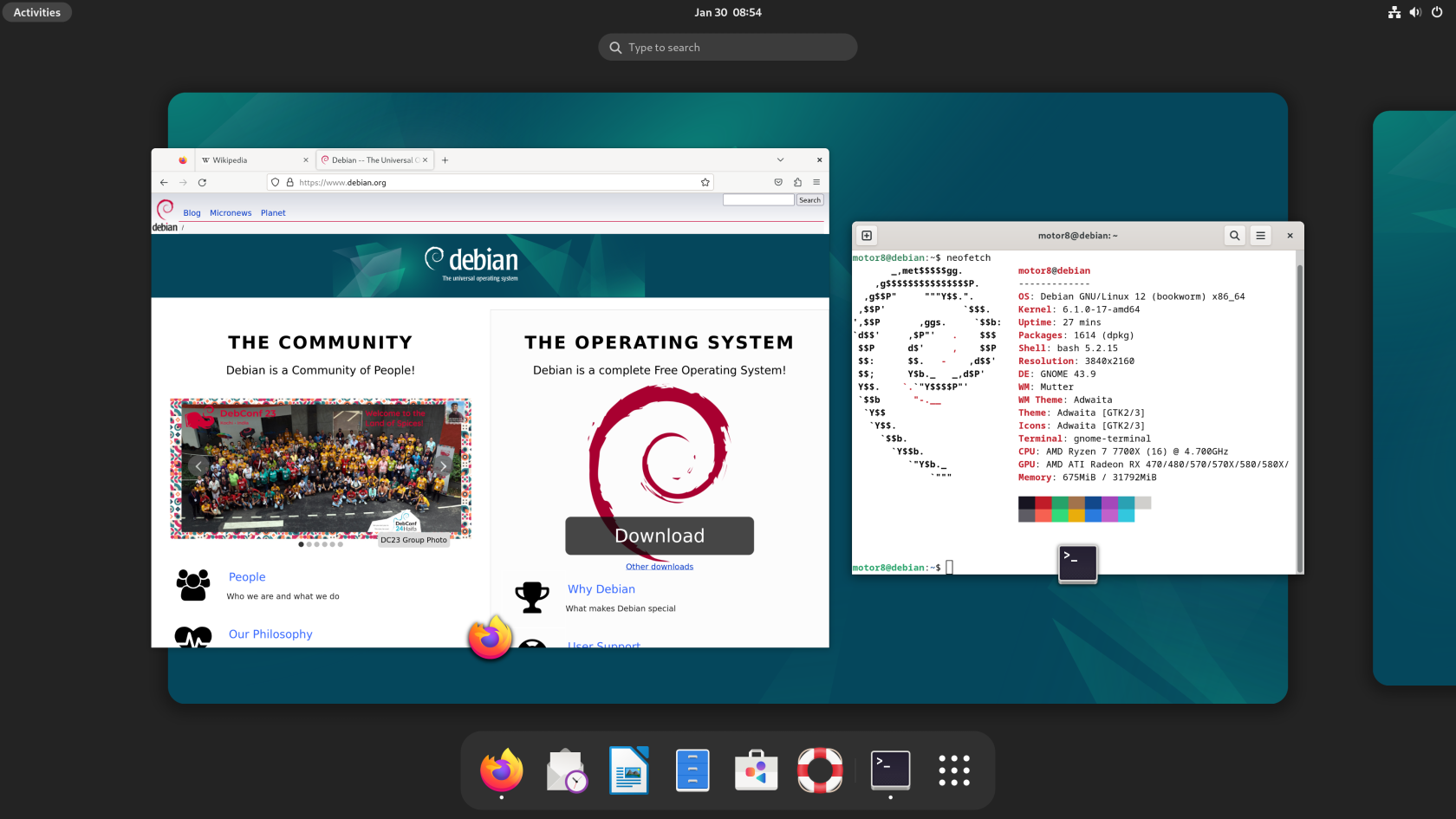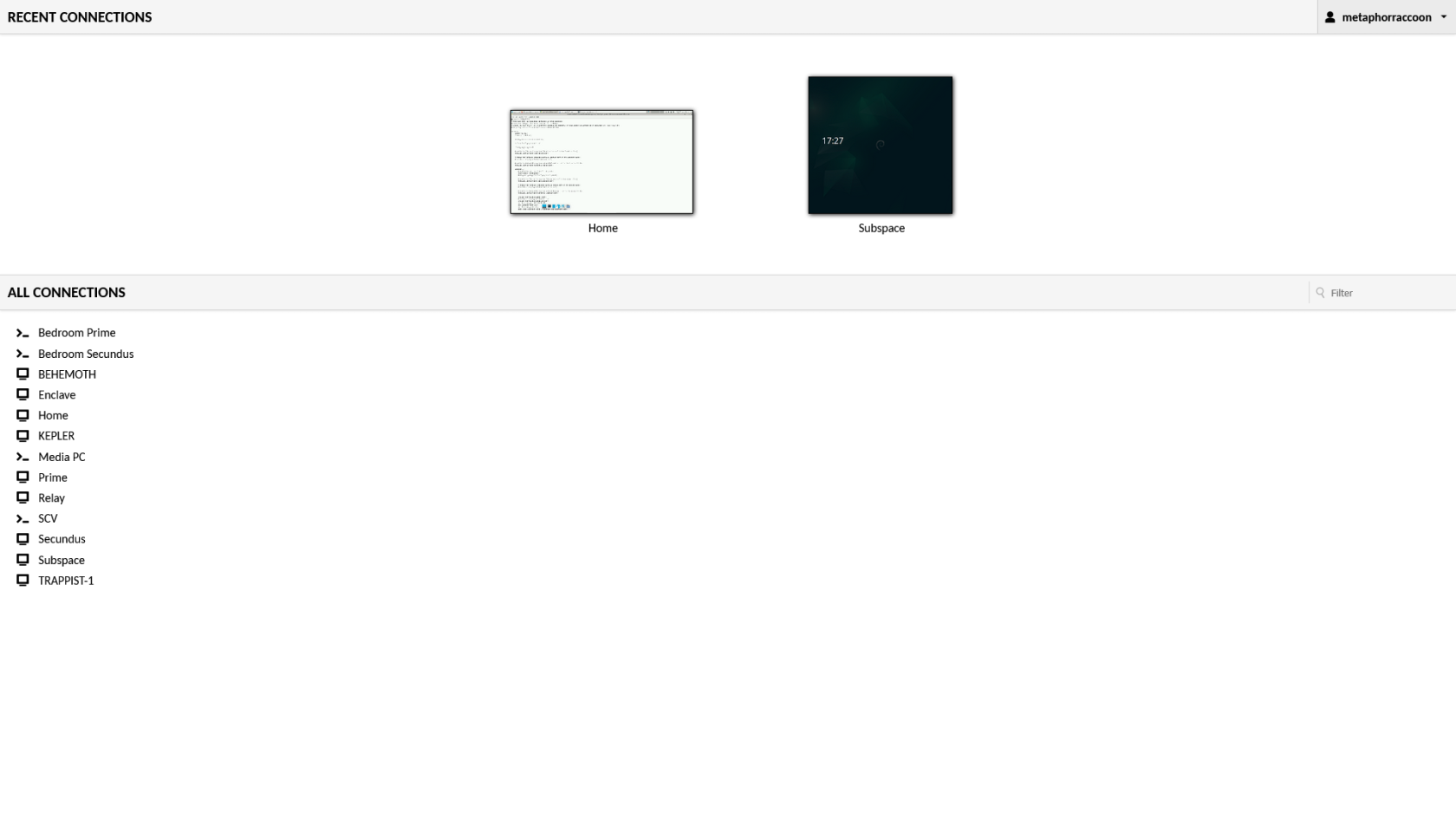Background
As we come to rely more the Cloud, or digital services hosted on someone else's computer, we must consider how this affects our personal privacy and security. Open-source software solutions can help put us back in control of our digital experiences. By joining these open collaborative communities, we can include our diverse voices throughout their growth process. We have a right to privacy and should be in control of our digital ecosystem.
Overview
We will be creating a personal home server that can be used to host our own cloud applications. These can be services you host for yourself, your family, your community or a small business.
Home Server
This server will use all free and open-source software like Debian Linux and Docker. We will just need to bring our own hardware. We will run it "headless" which means it will not have a monitor, mouse or keyboard. When we need to connect to it, we can control it remotely over the network using our web browser.
Services
Through this guide, you can explore open-source alternatives to many of the cloud services you're already familiar with. There are so many self-hosted cloud services to choose from, including your own:
- Personal cloud and office suite for managing your files, contacts and calendars.
- Multimedia streaming server with automated downloads and always up-to-date metadata from open repositories.
- Professional platform for building a community and gathering feedback
- Personal blog for connecting with your friends and family.
Many self-hosted services focus on modern and responsive web application interfaces that run in your browser. This means you can securely access your self-hosted services from any computing device. Many also support desktop and mobile apps built for your operating system.
By self-hosting Organizr, or other tools like it, we can create a homepage that keeps all of our services accessible in one place.
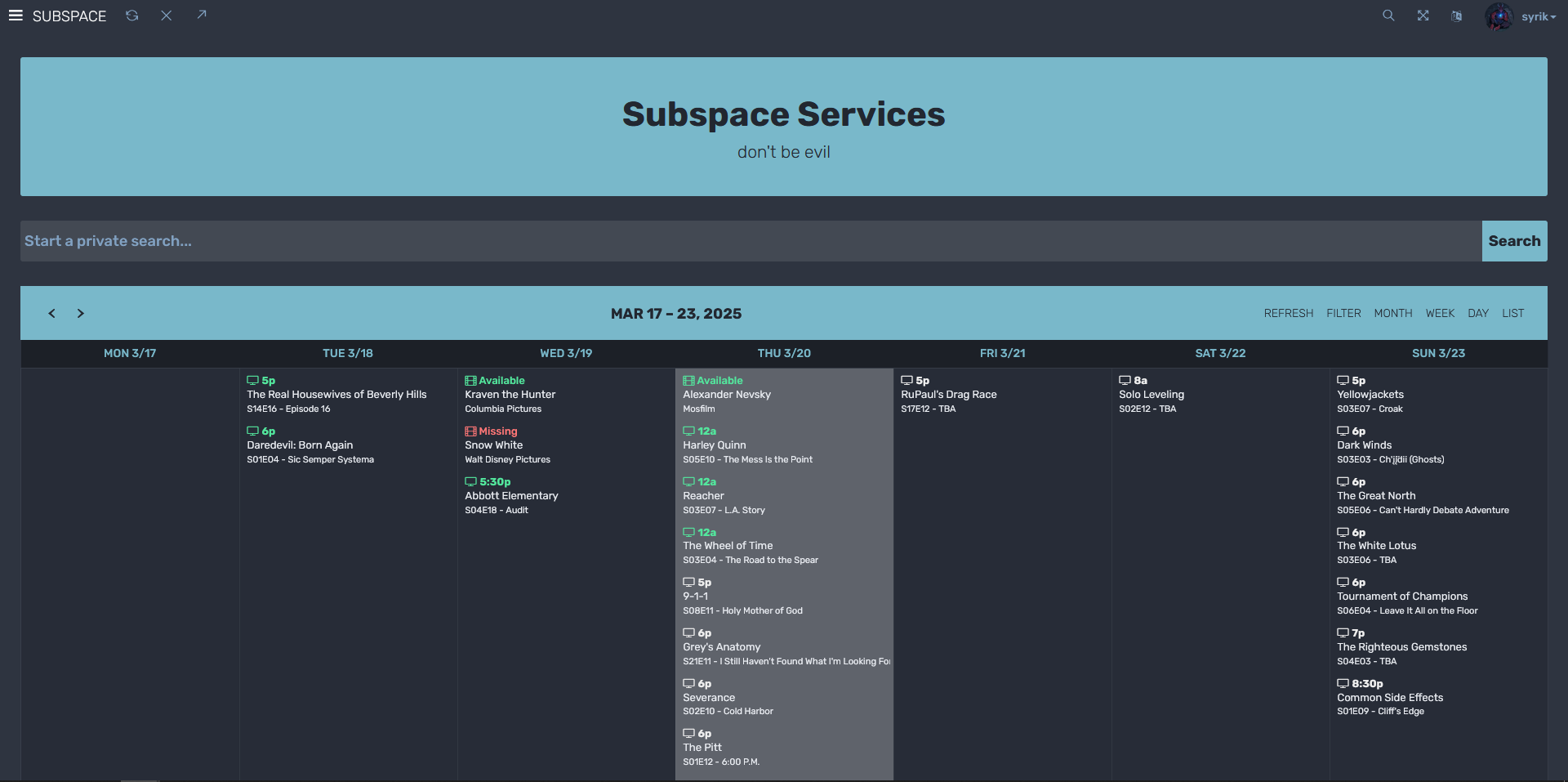 |
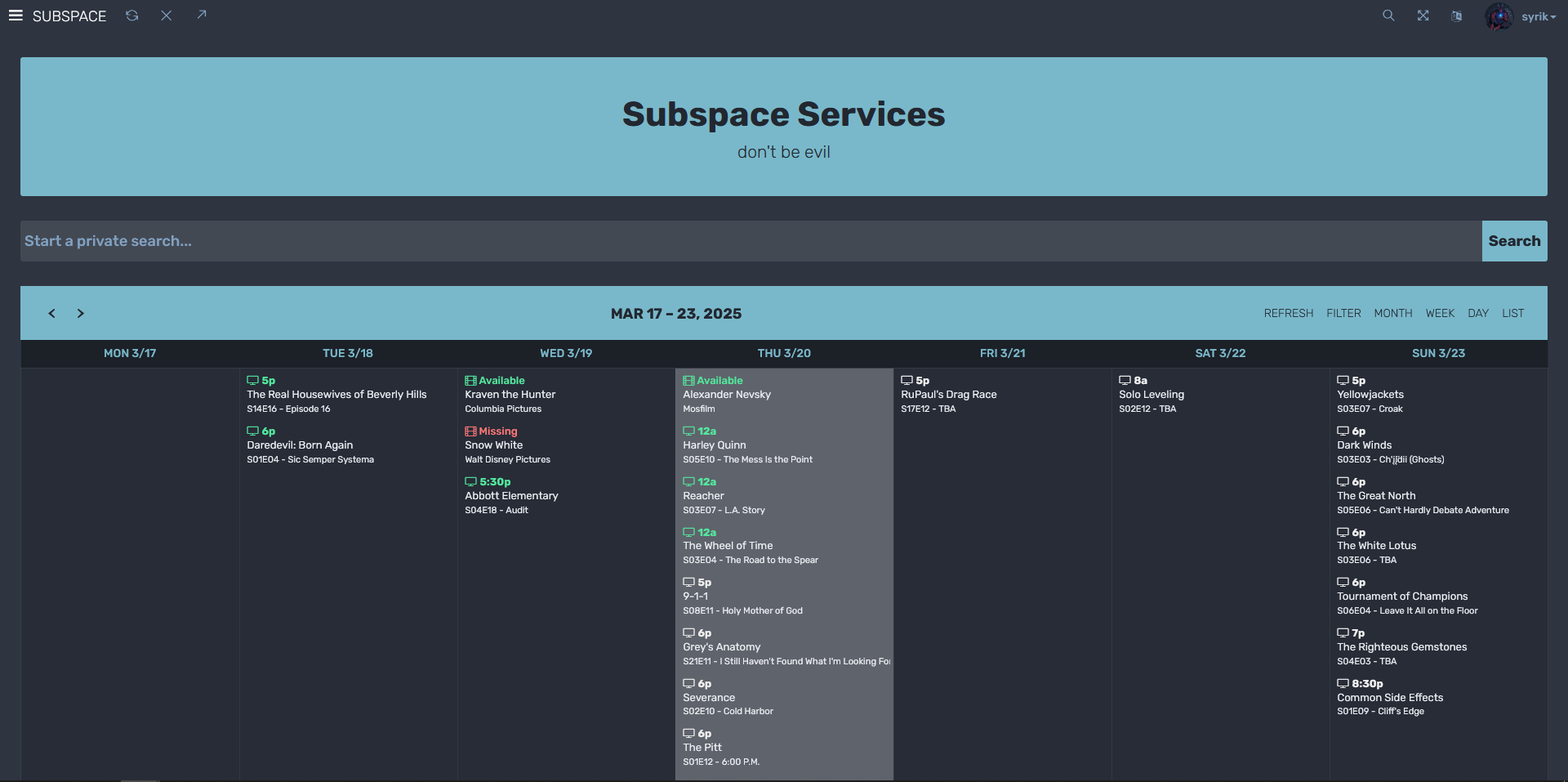 |
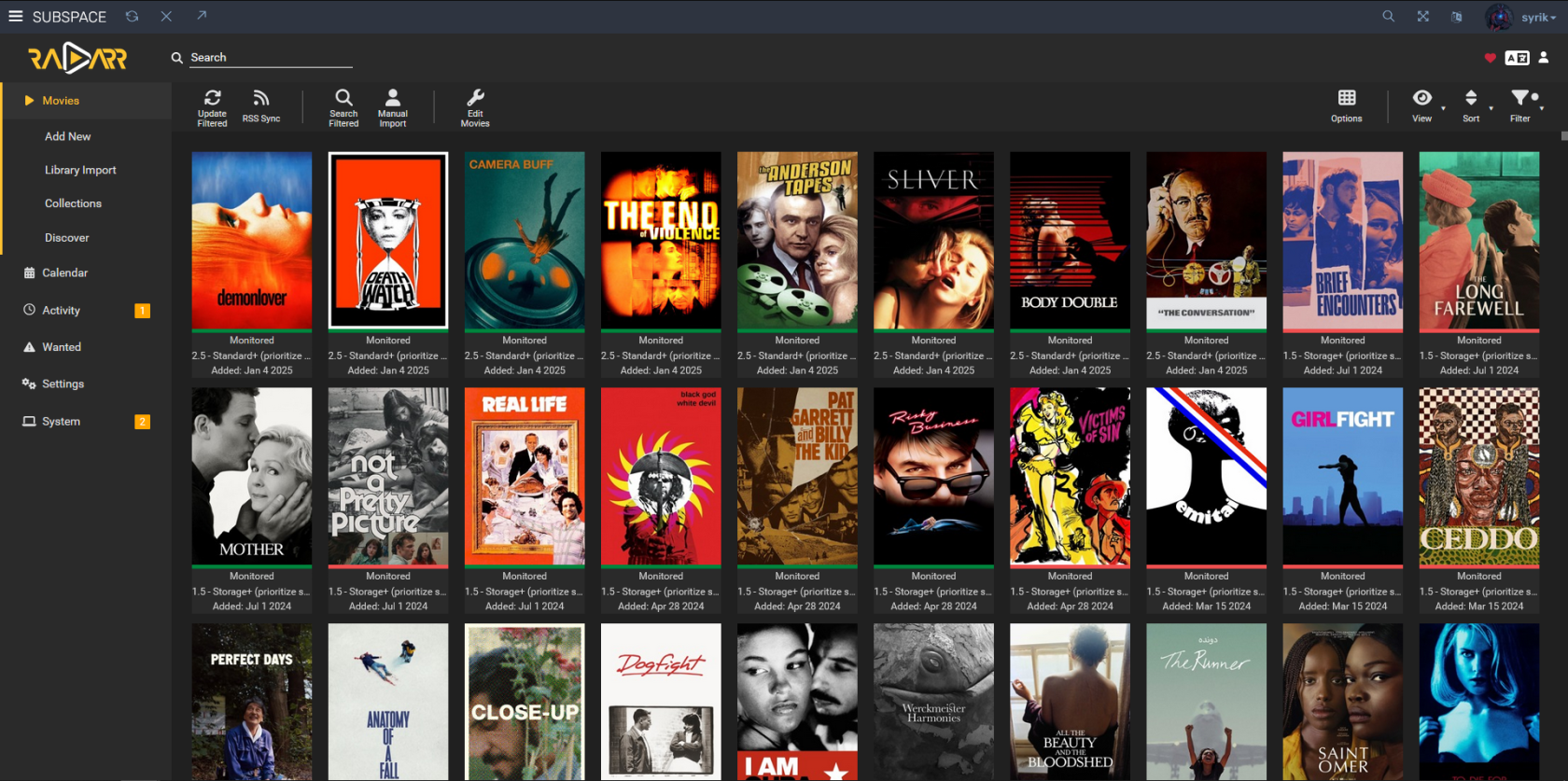 |
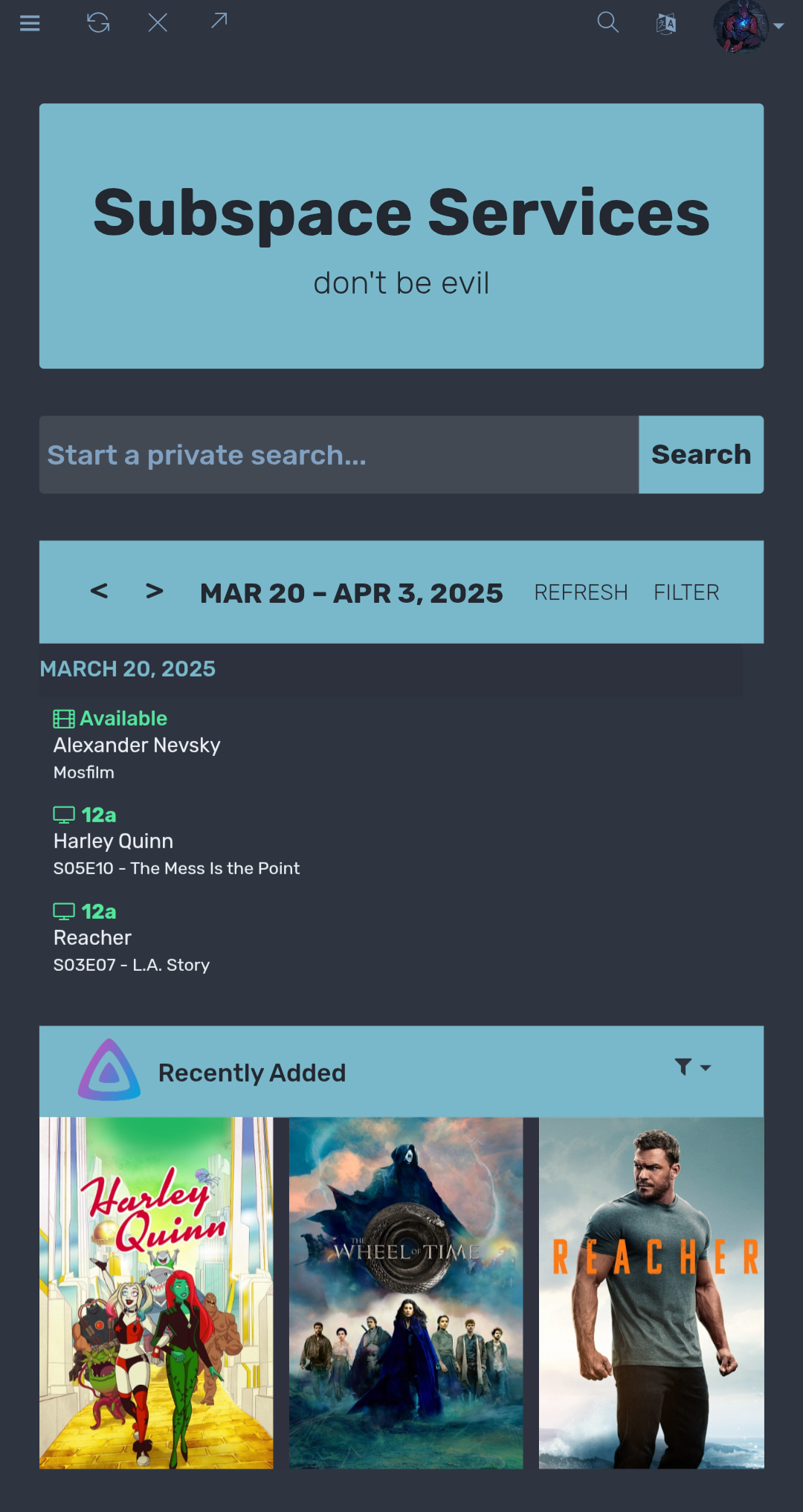 |
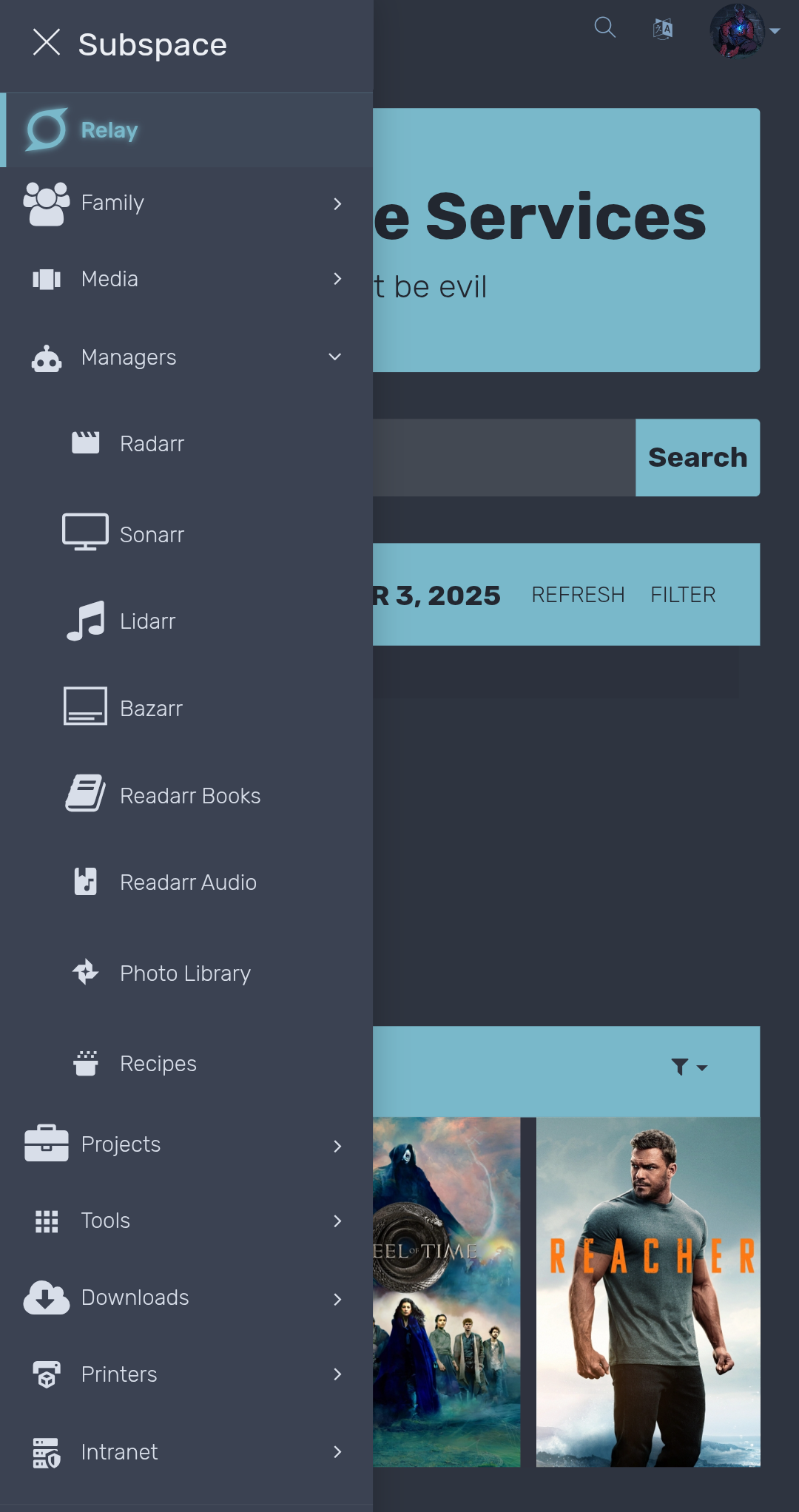 |
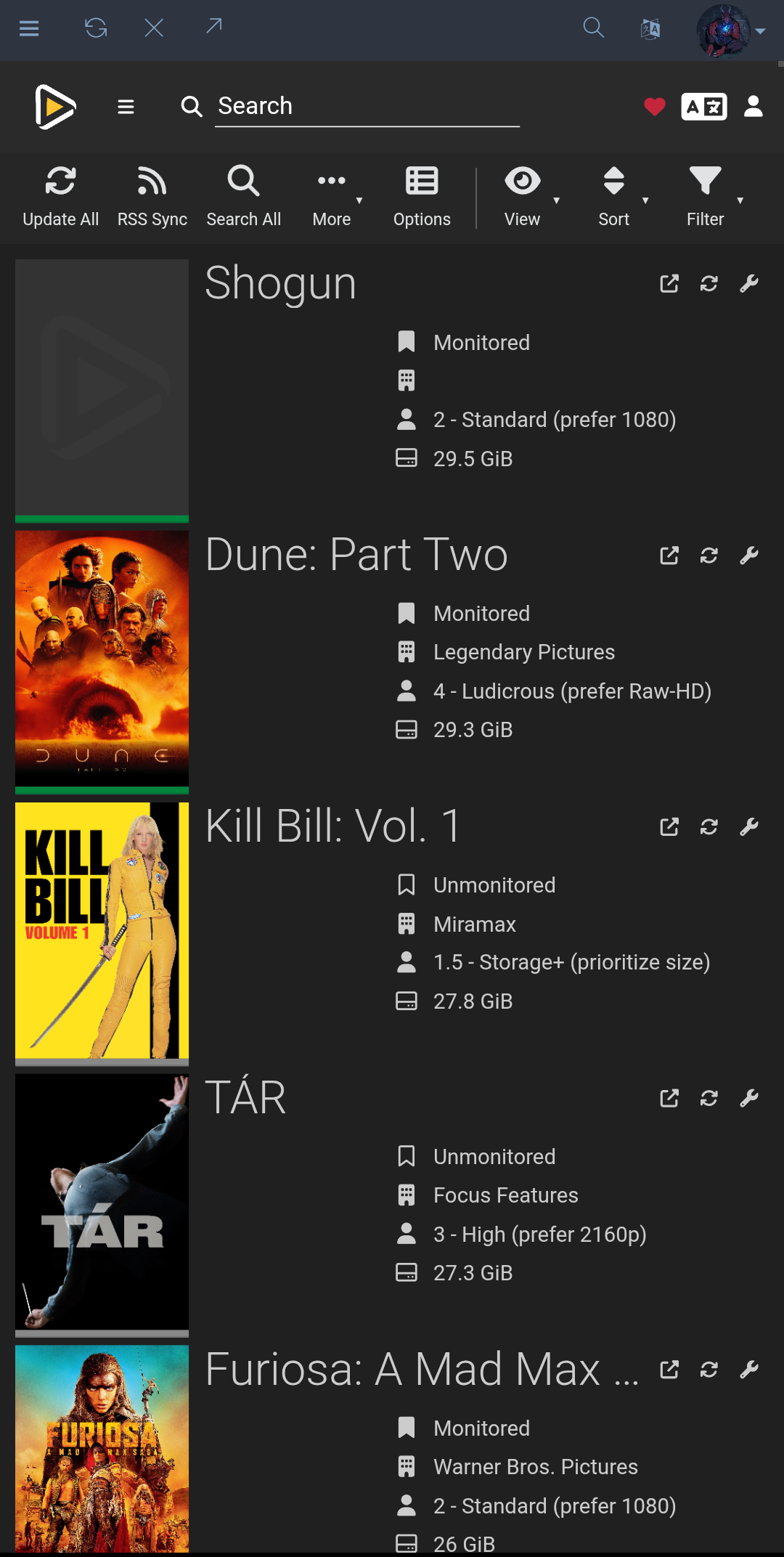 |
Requirements
There are several things we will need in order to operate a self-hosted server from home. You can fulfill each of these requirements at a variety of price points, including free options where available.
Computer
$50 – $1500
You will need computer hardware to host your server. This can be anything from a Raspberry Pi to a dedicated tower server, new or refurbished. Create a server to your budget and upgrade it over time as the need arises.
Router
$50 – $150
You will need a router that has Port Forwarding so it can forward traffic from the router to your home server. While not required, Dynamic DNS allows you to connect to your server without purchasing a domain name.
Many budget to professional-grade modern routers created by major manufacturers support these two features. Modem, router or combination network devices provided by your internet service provider – especially rented equipment – do not always support these features. This will require purchasing your own router and configuring the one provided by your ISP as a passthrough modem.
Internet Access
$30+/month
You will need internet access for your home server and the devices connecting to it. How much bandwidth (upload and download speed) you'll need depends on what your hosting and for how many people. For your home server, a good starting point is 200Mbps download and 20Mbps upload speeds. Preferably, it is a hardwired internet connection – such as cable or fiber – as opposed to wireless connections – like satellite.
While by no means illegal to host a web server from home, not all ISPs expressly permit web hosting from residential internet connections. Some embrace it while others don't advertise it. Unfortunately, it is becoming more common for ISPs to directly block the required ports for running a Web server from home. It is important to understand the terms of your agreement with your internet service provider. If you're ISP blocks port 80 and port 443, there are still ways to connect while away from home.
VPN Provider
Free to $9+/month
A Virtual Private Network provider – such as Windscribe – is an excellent way to maintain privacy and anonymity on the internet. While self-hosting services, they can hide personal information like what you're downloading or you're searching for.
Domain Name
Free – $20,000
Accessing our web server through the internet will generally require a domain name – such as example.com – and there is a wide variability in their price. Domain registrars often algorithmically assign prices for available domains based on expected popularity and ICANN registration fees.
Micro.Domains offers short 5-letter domain names at a reliable cost.
There are also free services that allow you to register an account and link your web server to their domain as a subdomain – such as DuckDNS or a similar Dynamic DNS service on your router. These give you a sub-domain name to use – such as user.duckdns.org – that can be automatically updated to point at your server.
Creator
This library was created to advocate for technological freedom, equal access and transformative social justice.
I am a designer, developer and information scientist who was shaped by open-source technologies.